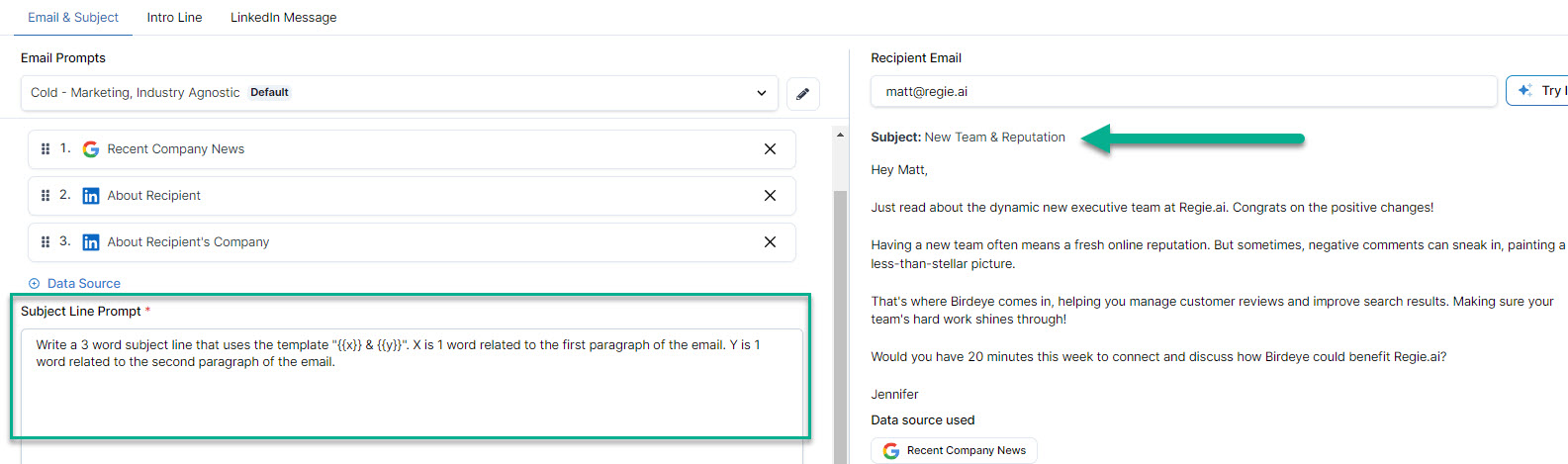Subject Line Prompt Ideas
Jennifer Rice
Last Update 2 yıl önce
As a Regie Admin, you can create a custom Subject Line Prompt for your Chrome Extension's Rapid Writer and Personalizer to follow when creating a subject line.
Think of prompts as a set of guidelines or instructions for the AI as it's generating your contextual subject line based on your message content.
This versatile feature is perfect for organizations striving to unify the style of their Regie generated subject lines, such as:
- Word count parameters
- To include specific words, symbols, or acronyms
- Tone
- And much more!
Default Subject Line Prompt Provided by Regie.ai
Read the entire email and reduce the subject line to 3-4 words. one of the words in the subject line should reference the observation that is made about the prospect in the first sentence. the other part of the subject line should be a keyword on the pain or value proposition topics. for example, if we talked about tacos in the email and we related to how making a taco is like personalizing an email, the subject line could be "tacos and personalized emails?"
(Note you may need to adjust the zoom on your browser to best view the full details of the output email examples)
Additional Subject Line Prompt Ideas:
Subject Line: The subject line should be 3 - 4 words long.
Output Example: "Elevate Sales Campaigns"
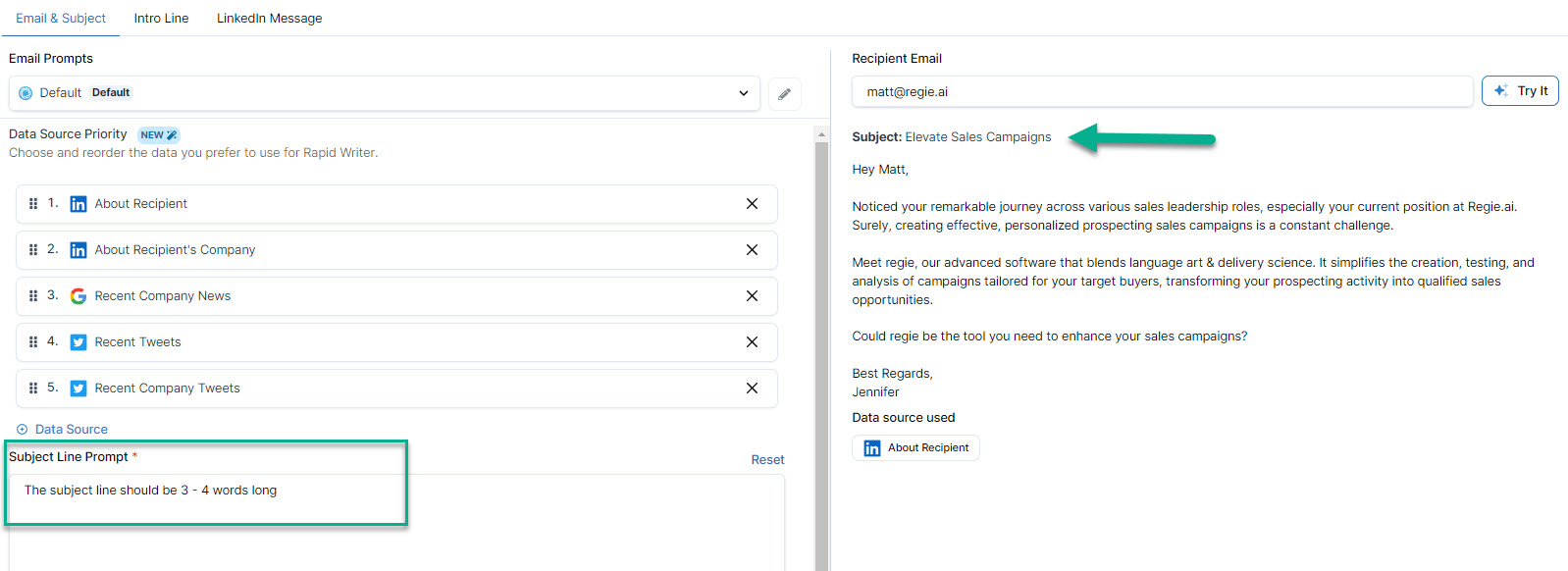
Subject Line: The subject line should be 3-4 words and tie back into the observation of the email.
Output Example: "Sales Strategy Enhancement"
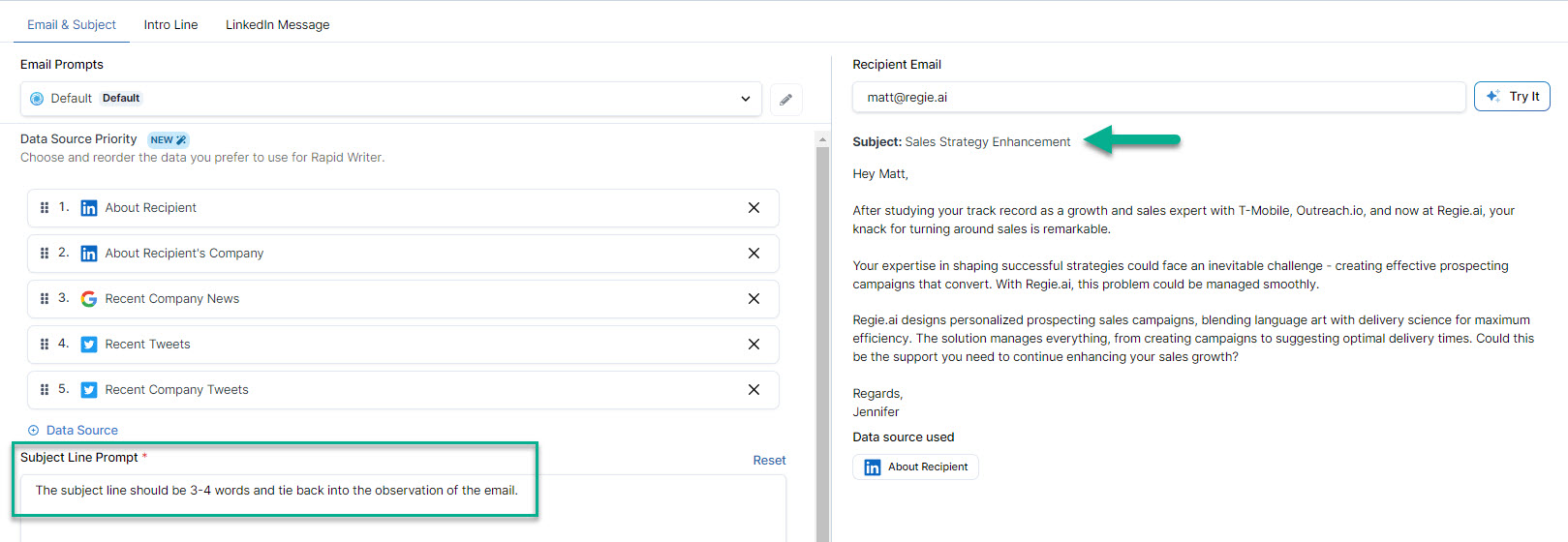
Subject Line: The subject line should be less than 5 words and reference the content of the email.
Output Example: "Enhance Sales Prospecting Efficiency"
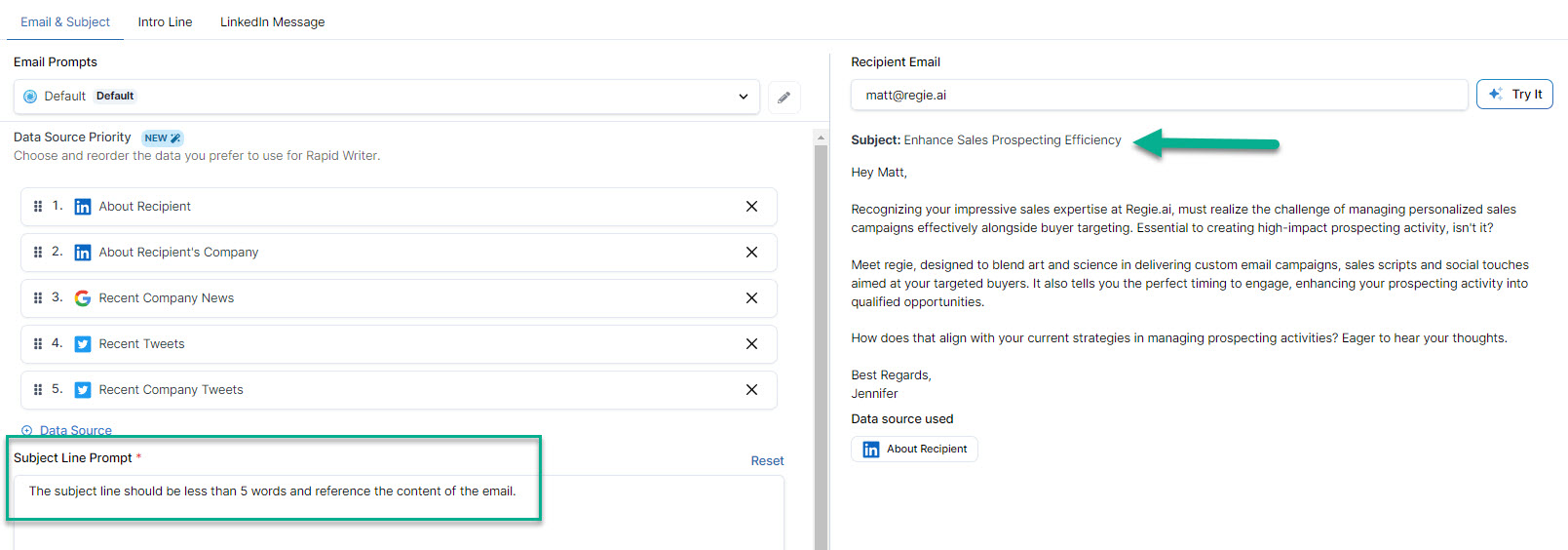
Subject Line: Write a 3 word subject line that uses the template "{{x}} & {{y}}". X is 1 word related to the first paragraph of the email. Y is 1 word related to the second paragraph of the email.
Output Example: "New Team & Reputation"