Publishing Campaigns
Ready to start using your new content? Time to publish!
Dindo Fernandez
Last Update vor 2 Jahren
Publish Campaign
On the Publish your campaign page, you will see your Campaign Name (feel free to edit using your company's naming conventions) and the workflow that you selected.
If your SEP is integrated with regie.ai and you have publishing permissions, you will see the option to Send to Outreach or Send to Salesloft.
If you aren't connected, or you aren't ready to publish, you can simply select the Download PDF option and then Let's Go to save this campaign as a draft before going live.
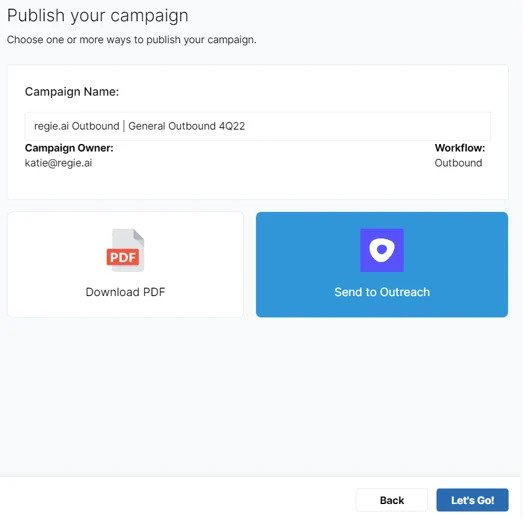
Once this is pushed, your new Campaign will be created in your SEP with all of the emails and steps, and you'll also get an email notification when it is ready to be viewed.
You can also use the Checkout the Campaign button to go directly to your new campaign where you (or an Admin) will need to enable the templates and sequence before it can go live.
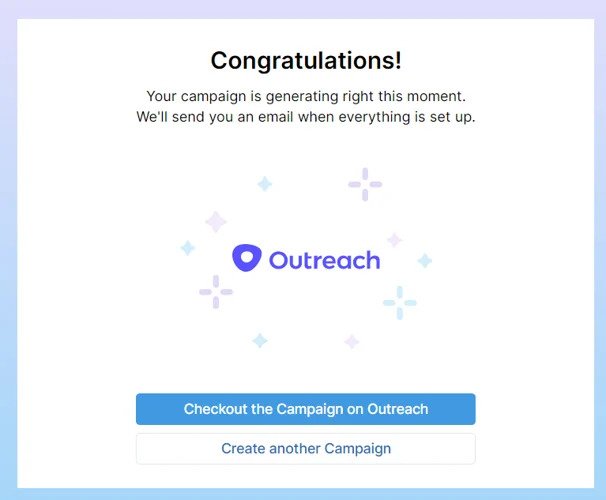
Please note that once you have published a campaign it can no longer accept commenting or be edited in regie, but you can clone or refresh your campaigns in regie instead.
Check out our Publishing Campaigns Checklist for steps to review after publication.

