How to Enable the Integration between Regie.ai and your Outreach Platform
Integrate Regie.ai and your Outreach Platform to streamline the creation and publishing of custom Campaigns.
Jennifer Rice
Last Update a year ago
It is critical that you turn on your Integrations before you start creating campaigns in Regie.
By following the instructions below, Regie will generate the right variable tags that are compatible with your Outreach platform. Plus, once fully enabled, the integration streamlines the process of Publishing campaigns directly into your SEP quickly and with ease.
Note: Only one Sales Engagement Platform integration can be enabled at a time within a Regie Workspace.
If your organization utilizes multiple Sales Engagement Platforms, please create an additional workspace to support the additional integration.
You must be a Regie Admin and also an Admin in your Sales Engagement Platform platform to enable the integration.
1. To get started, from the left side navigation bar, select Settings.
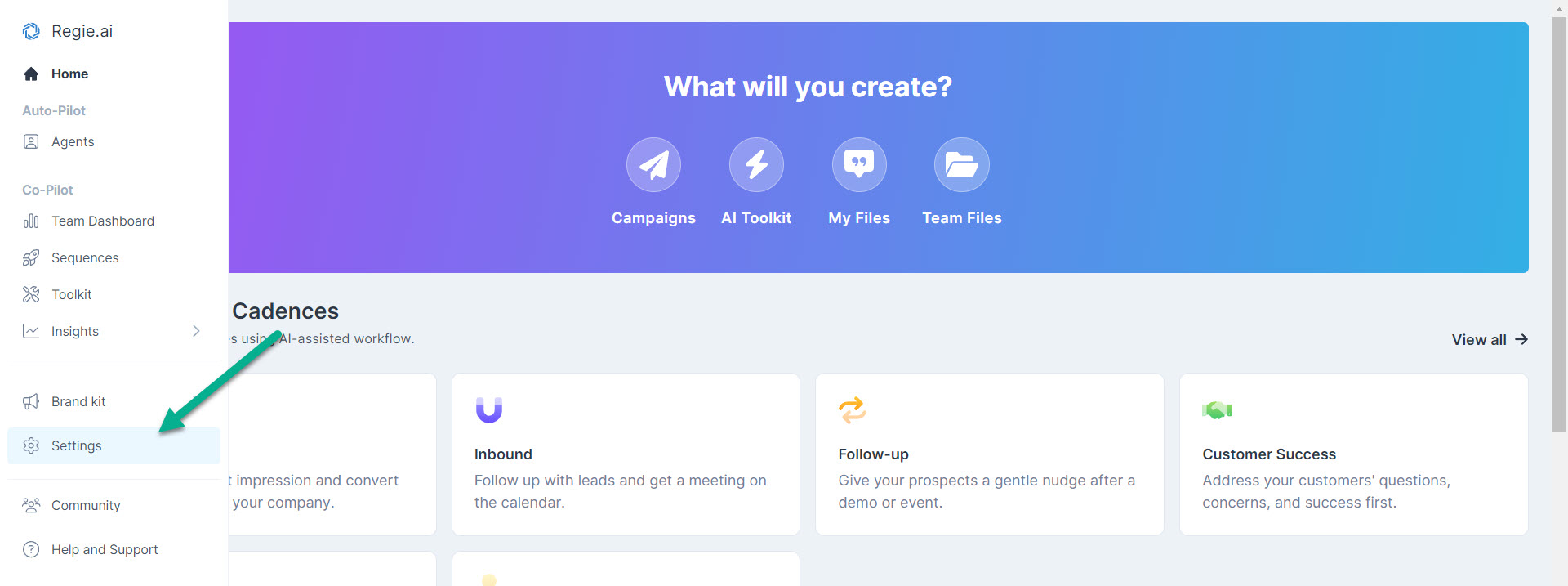
2. Select the Workspace tab located at the top of the page. From the dropdown menu select Integrations.
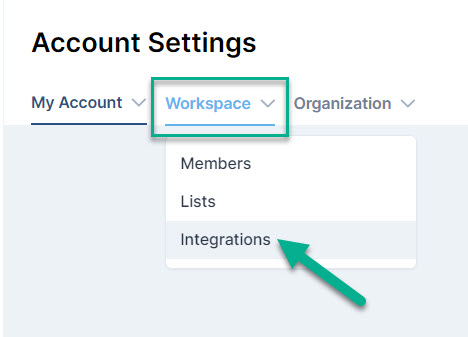
3. You'll immediately see the list of the supported Sales Engagement Platforms. Go to the Outreach tile.
4. As shown in the image below, toggling the switch next to your desired platform will push your Outreach variable tags into the Workspace's Campaign Builder/Editor.
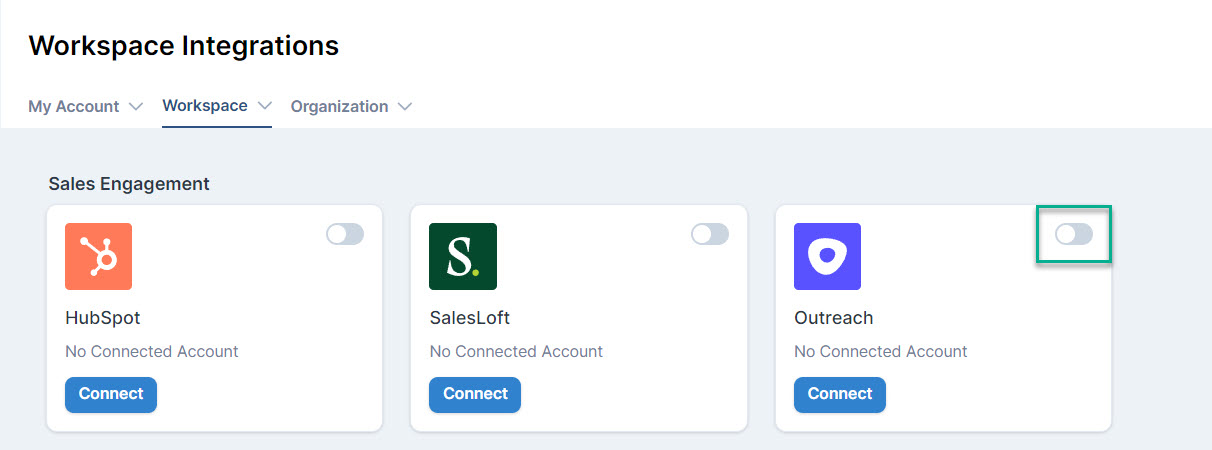
4. With the Variable Tags integration toggled "On", next select the Connect Account button. This step enables Regie to publish campaigns directly into your SEP.
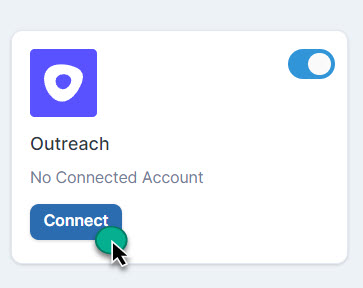
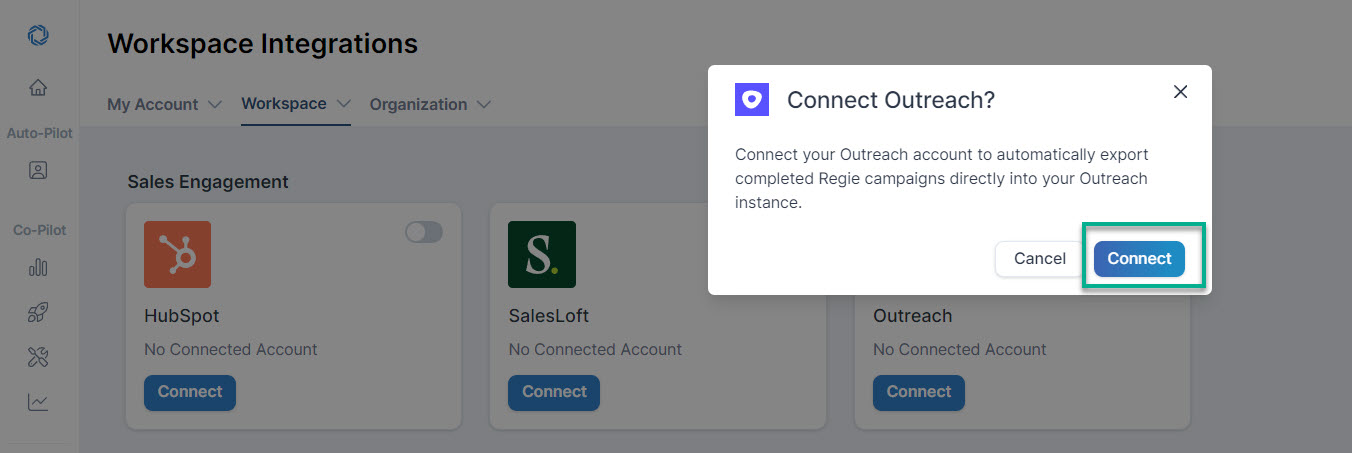
6. Follow the on screen prompts to complete the integration.
7. That's it! Once the integration is successfully completed, you will get an on screen pop up confirming your Outreach platform is connected to Regie!

