Create a New Workspace
How to add a new workspace to your Regie platform
Jennifer Rice
Last Update 1 ปีที่แล้ว
There may be instances where an additional workspace may be required for your Regie platform.
A few examples include:
- Needing different Regie.ai workspaces to support multiple sales engagement platforms
- Needing a separate workspace to support Personalization needs unique to a specific company, product or service provided
1. Select Settings from your left navigation menu in your Regie Platform.
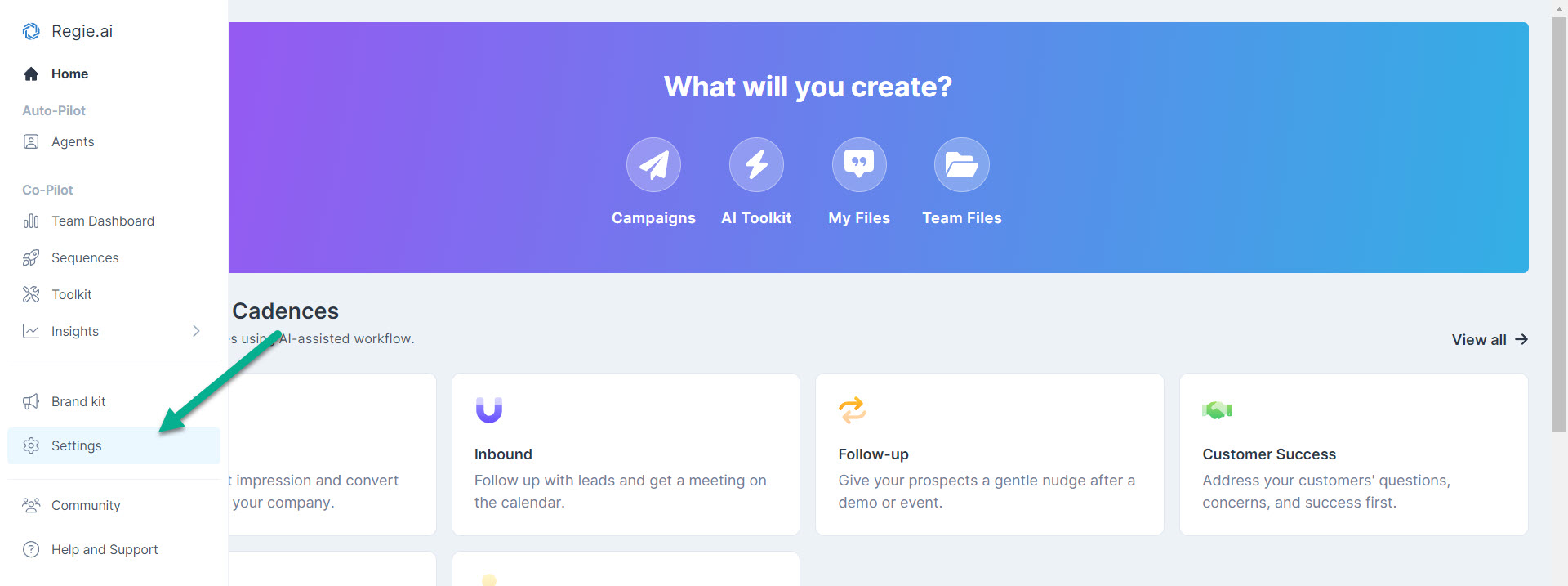
2. Click the Organization tab located at the top of the page and select Workspaces from the dropdown menu.
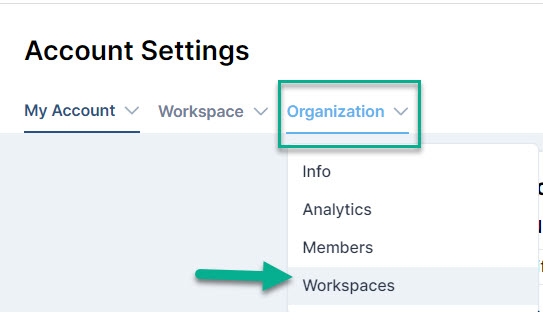
3. Select +New Workspace in the upper right corner of the screen.

4. On the Create New Workspace page, select if you would like to create a New Workspace to collaborate in OR Clone an Existing Workspace instead.
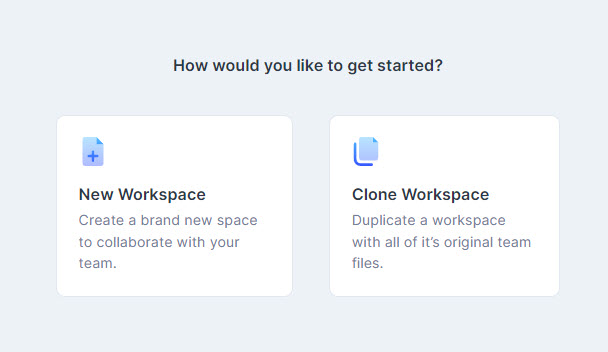
Note: When Cloning an existing workspace all Collateral in Team Files will be duplicated in the new Workspace.

