How to enable ZoomInfo Integration
Integrate ZoomInfo for phone data enrichment
Jennifer Rice
Last Update 10 months ago
To integrate your ZoomInfo Account with Regie.ai you must be a Regie Admin and an Admin in ZoomInfo with API access.
Take your Regie Autopilot Agent to the next level by seamlessly linking your team's ZoomInfo account to your Regie.ai platform.
Through this integration, your Regie Agent can provide mobile phone numbers for prospects on your lead lists that may be missing this important information currently.
See how easy it is to connect your ZoomInfo Account to Regie.ai and equip your sales team with more opportunities to connect with prospects over the phone!
1. Log into your ZoomInfo account using your admin credentials with API access
2. Go to Admin Portal
3. Select API
4. Click "Generate New Key". This will provide you a Client ID and a Private Key.
5. Copy your Client ID and Private Key and store these in a safe space.
Proceed to Step 2 detailed below.
Step 2: Enable ZoomInfo Integration on Regie.ai
1.With your Regie Admin credentials go to your Regie App and select Settings from the left-side navigation bar.
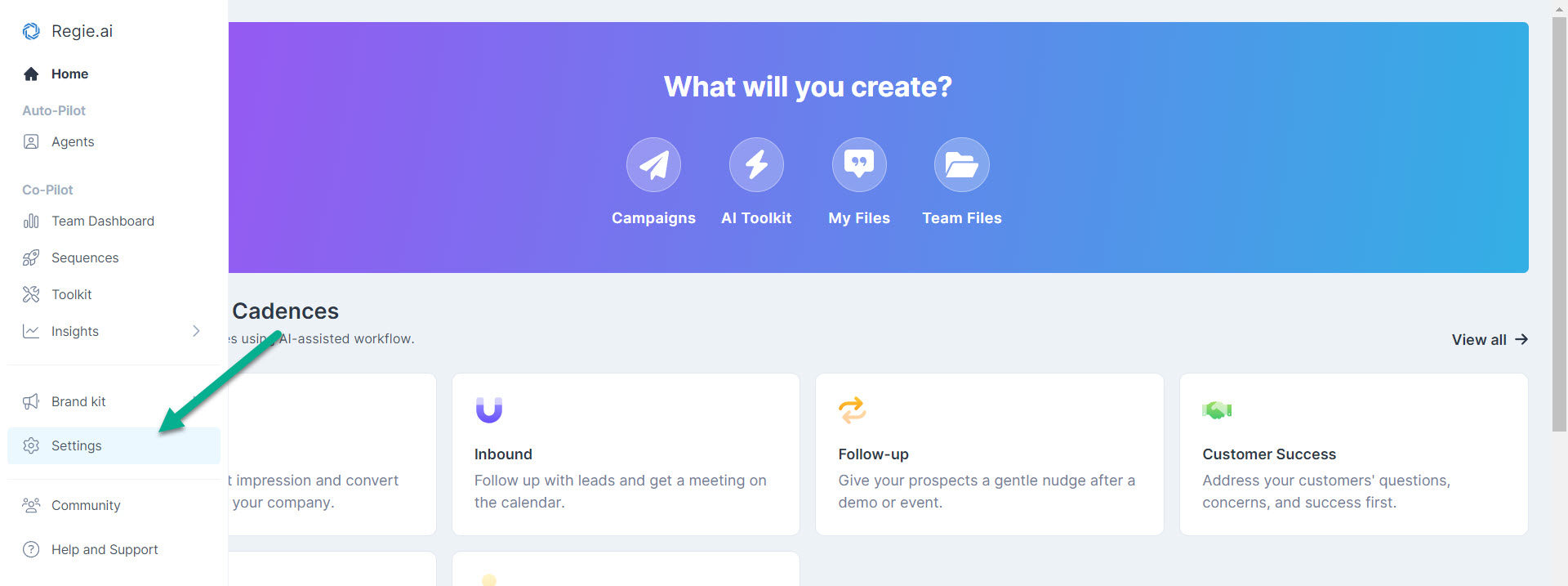
2. Select the Workspaces tab and from the drop down menu click Integrations.
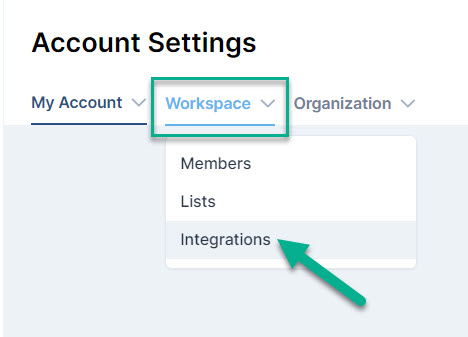
3. On the Workspace Integrations page, locate the Phone Number Provider section and select "Connect" from the ZoomInfo tile.
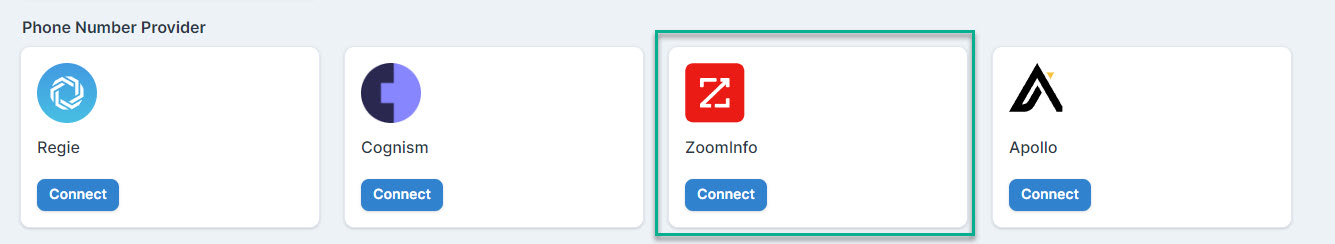
4. Using your ZoomInfo API Key, Client ID and Username complete the Connect ZoomInfo form and press "Submit".
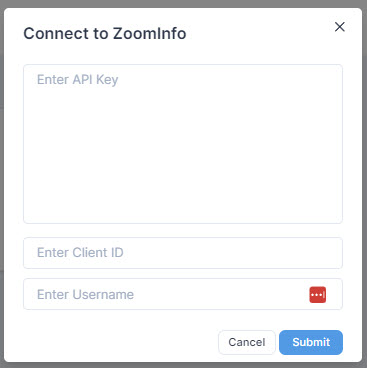
5. That's it! Your team's ZoomInfo Account is successfully connected to Regie and phone number enrichment is now available to your Autopilot Agent.
For additional information, please see our ZoomInfo Phone Number Enrichment FAQs.

