Your AI Toolkit: Creating Custom Content w/ Start from Scratch
"Start from scratch" with Regie gives you the freedom to craft any type of content utilizing the power of AI.
Dindo Fernandez
Last Update 2 yıl önce
If you're at a loss for words or need help adding pre-existing material to Regie, our "Start from Scratch" feature is here to assist! Get your ideas onto paper, incorporate existing content and make use of AI technology to craft the perfect piece.
Let's get started...
1. From your Regie.Ai homepage, select the "Start from Scratch" tile located in the AI Toolkit section.
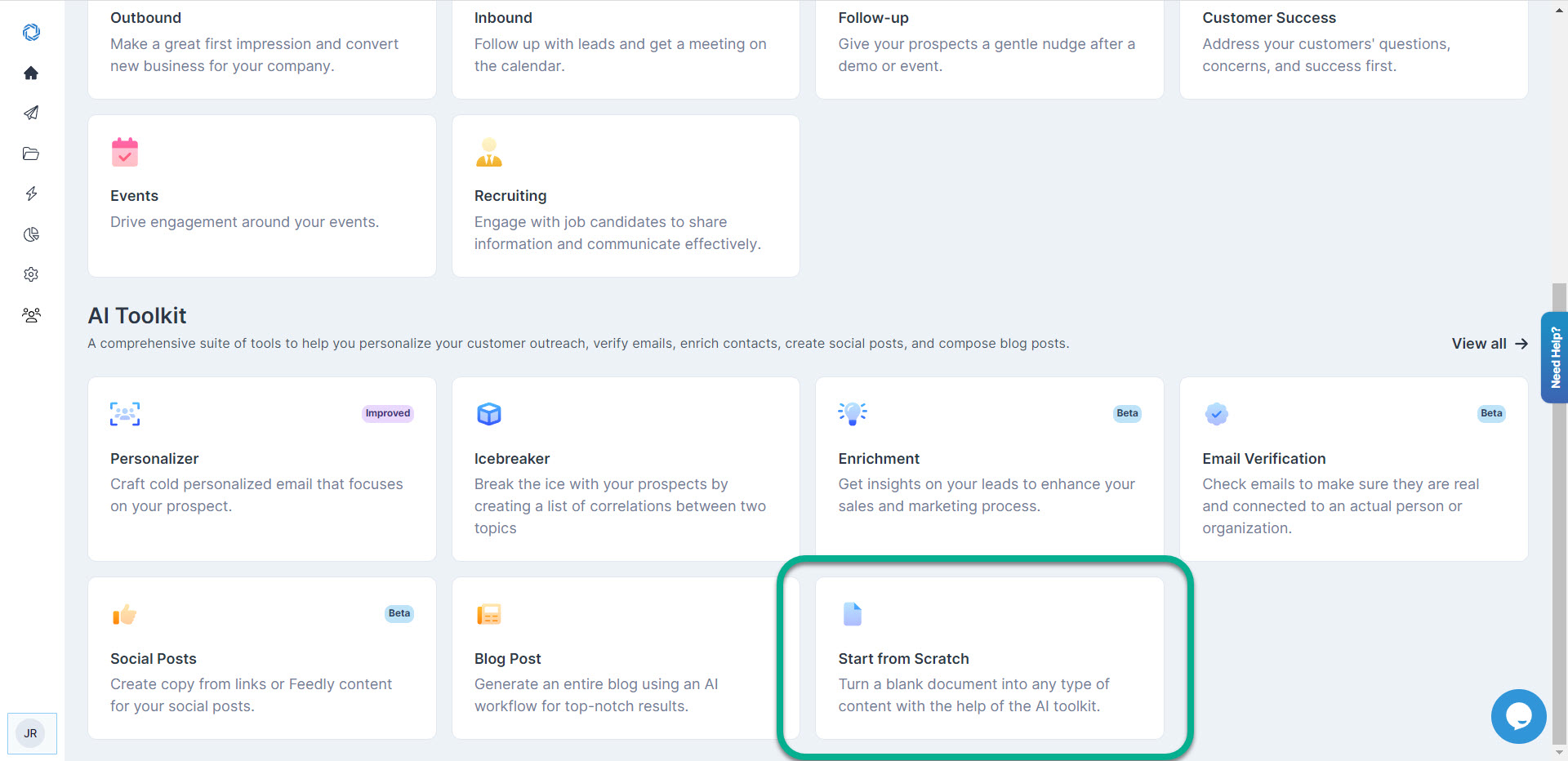
2. This will automatically bring you to a blank Document Creation and Editing page.
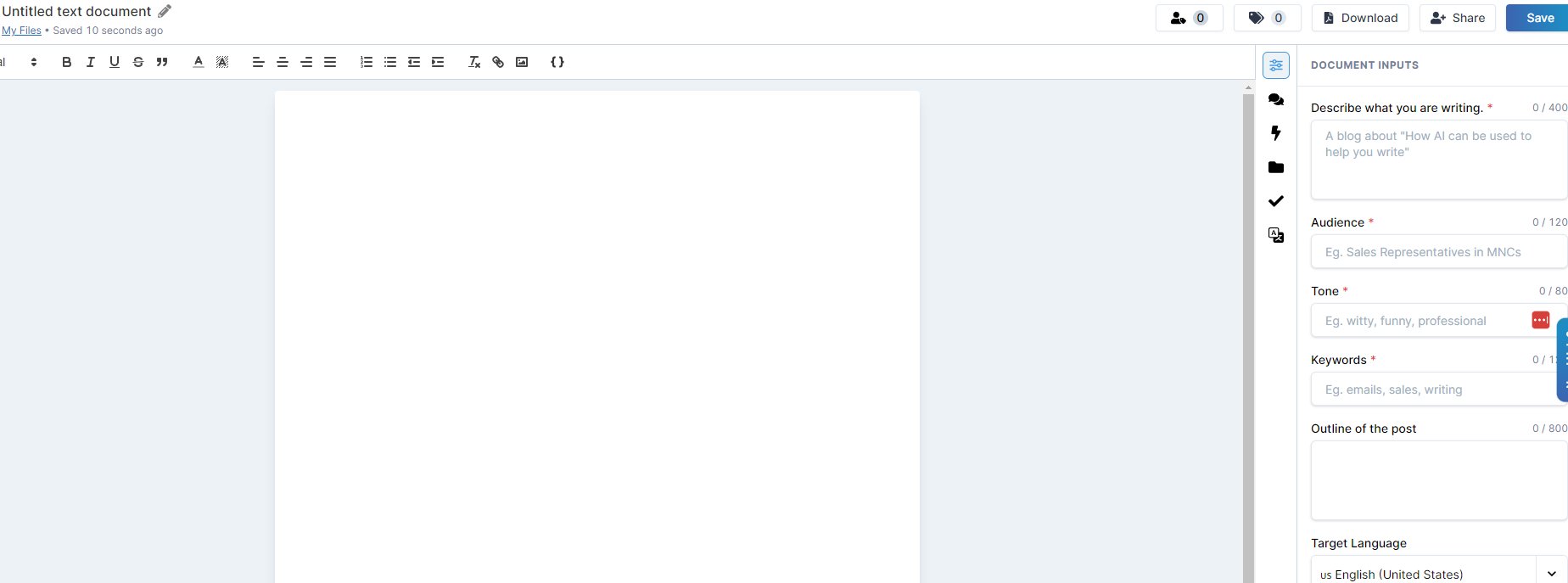
From there the opportunities to AI to help craft or fine-tune your writing are endless!
Here are a few examples:
- Get initial thoughts or ideas for content out of your head and onto paper. Simply copy and paste your content into the "Start from Scratch" document to leverage the AI tools such as Rephrase, Shorten and Expand to refine and perfect your message or content.
- Use the Document Inputs feature and describe to the AI what you want to write in the "Describe what you are writing" field. Equipped with your description and additional inputs such as desired audience, tone, and important keywords to include, Regie.ai will generate the content you need in seconds.
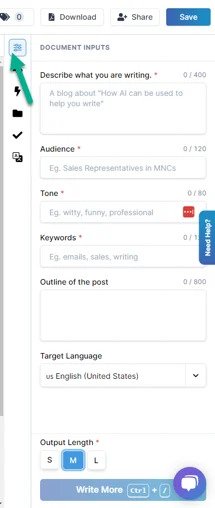
- Experiencing writer's block? Leverage the AI toolkit for several content ideas and select an AI-assisted module to help with the rest.
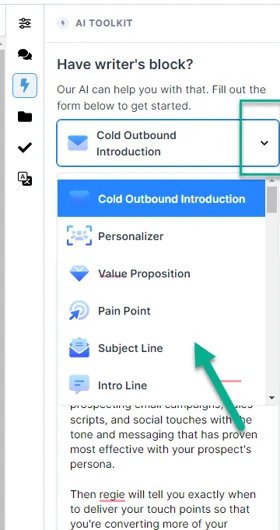
- Add pre-existing content into Regie to be leveraged as useful assets in the Content Library or used inputs for Regie Campaigns and Workflows. (See Adding Pre-Existing Call Scripts to Regie as an example)

