Your AI Toolkit: Create New Pain Points
With Regie's AI Toolkit, our AI can craft your Pain Points in seconds
Dindo Fernandez
Last Update hace 2 años
Pain Points are specific problems faced by prospective customers of your business.
Some prospects may not even be aware of the pain or problems they are experiencing.
By identifying and clearly addressing customer pain points in your own marketing and sales efforts, you can create a more compelling strategy that will position your company as an invaluable solution to their problem.
How to Create New Pain Points with AI
1. From the left-side navigation menu in the Regie Platform, select the AI Toolkit icon.
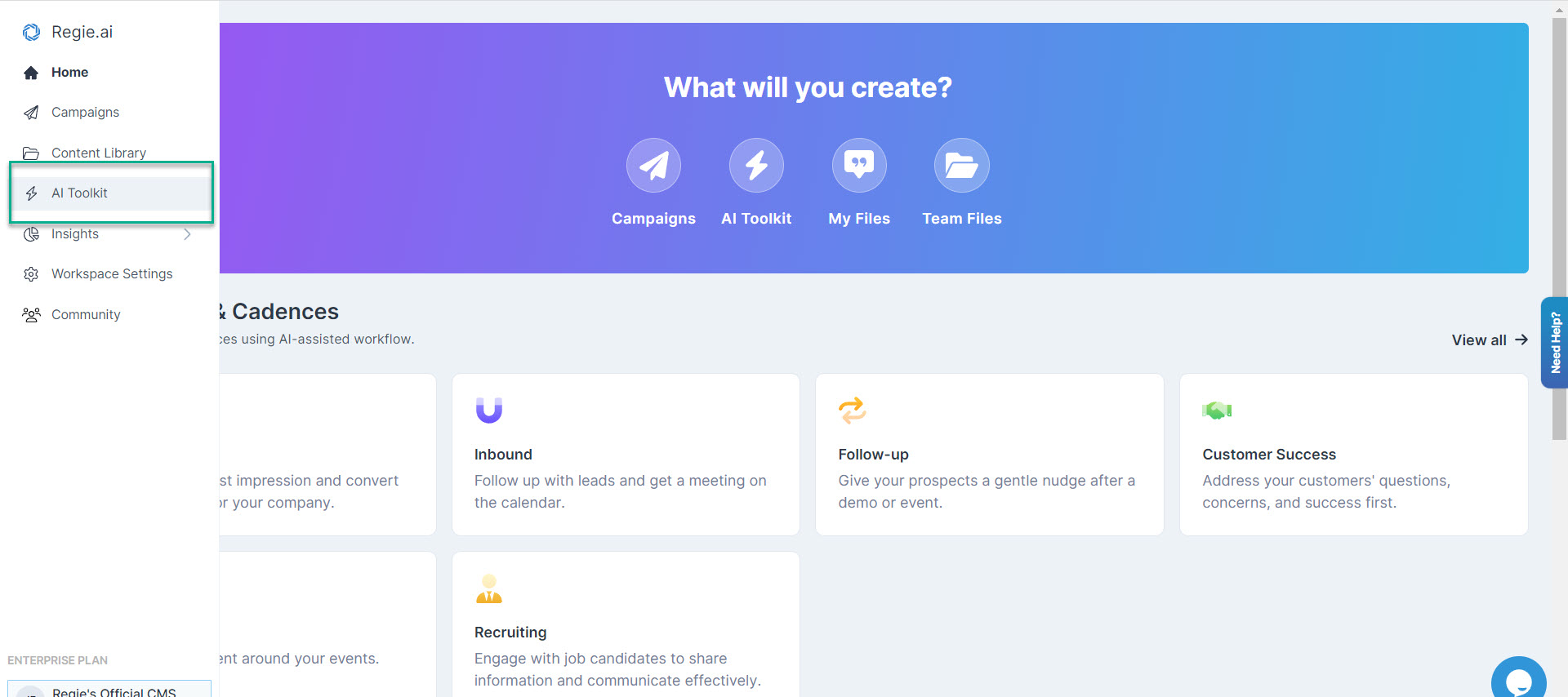
2. Once on the AI Toolkit page, scroll down to the Elements section and select Pain Points.
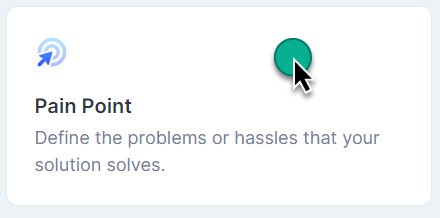
3. You'll be brought to the Pain Point page which is where you'll provide the AI with information to generate several Pain Points to choose from.
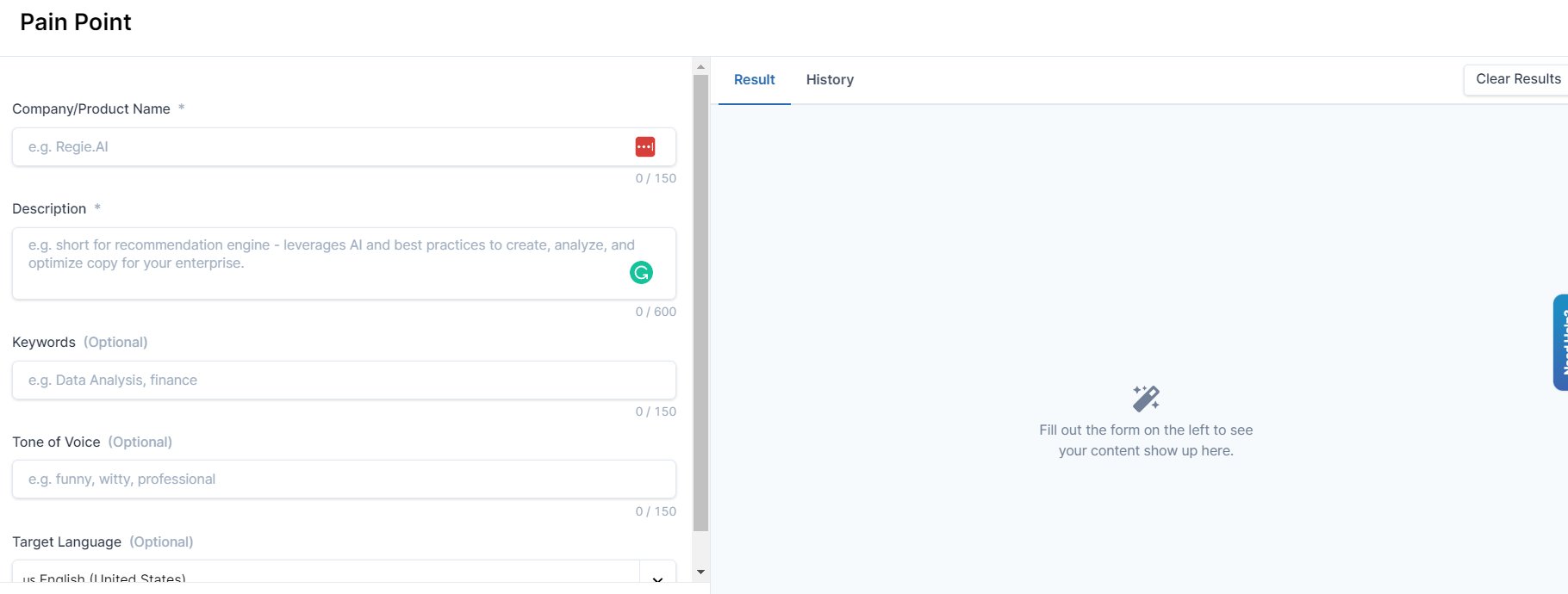
Required fields to complete are the following:
- Company/Product Name
- Description - a descriptive summary of the company, product, or service. Remain mindful of the 600-character limit here.
Optional fields:
- Keywords - ensure Regie's AI incorporates any keywords listed in this field. Think of these as important words that must be included while illustrating the client's pain. Please be sure your keywords are comma separated.
- Buyer Persona - Briefly describe the target Buyer Persona, or specifically whom your company, product, or service would benefit. If the Pain can be used for multiple Personas, list them in the field comma separated.
- Target Language - useful if you need these Pain Points generated in a language other than English (US). Regie supports 32+ language translations.
4. When ready for the AI to create Pain Points, select Generate AI Content located toward the bottom of the page.
5. AI-Generated Results will populate on the right side of the Pain Points page within a few seconds.
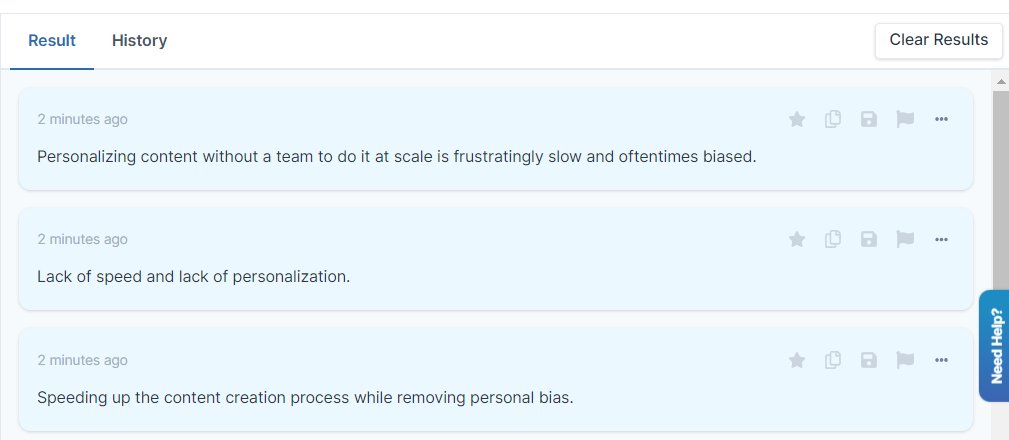
6. From the list of Results, use the Quick Actions highlighted above on the generated outputs
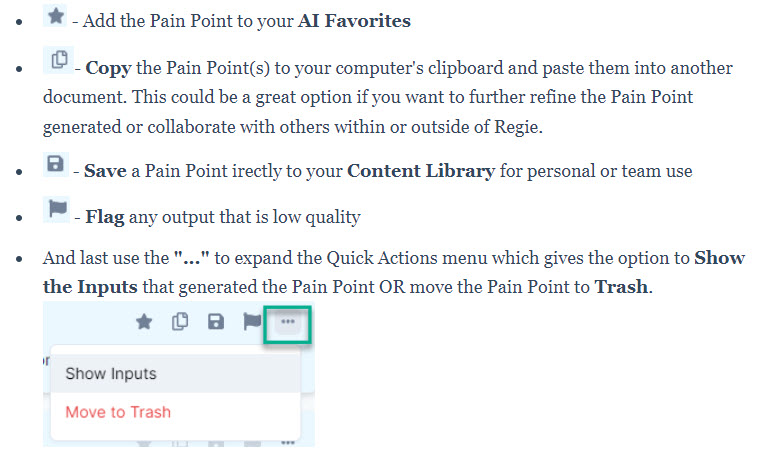
7. To see a full list of every Value Proposition created using this feature in the AI Toolkit, select the History tab.
Once you've landed on a Pain Point or set of Pain Points that are the best fit for your company, service, or product be sure to link the Pain to your Persona.
As your next step, please see the following article:

