Add Pre-Existing Pain Points to your Content Library
Start to integrate your Persona's Challenges/Pain Points effortlessly into your Regie Content Library
Dindo Fernandez
Last Update 2 years ago
What is a Pain Point?
Pain Points are the problems or challenges that your product/ service is trying to solve for your customers, and it is important to get this right so your emails feel relevant to the recipient.
Make sure to focus on the persona's business need rather than the individual when personalizing at scale.
How many Pain Points should be developed for each Persona?
If you are a Regie Admin, Creator & Publisher, or Creator and are tasked with setting your site up for success, we recommend having 1- 2 Pain Points for each of your target buyer Personas.
In Regie.ai, manually added Pain Points should be concise, at 200 characters or less (around a sentence).
Any pre-existing Pain Point that is longer than 200 characters should be modified and shortened to fit the character limit of these inputs across the Regie platform.
What is the benefit to adding our Persona's Pain Points to the team's Content Library?
Once added to Regie, Pain Point snippets can be:
- Automatically referenced by the Rapid Writer in the Chrome Extension for instantly personalized messages to target personas (If the Rapid Writer feature is enabled within the workspace)
- Used as inputs for Campaign/Sequence building in Regie
Do your personas common challenges and pain points currently exist within a PDF document?
Regie can read the context of your PDF documents and automatically incorporate value propositions and pain points within the PDF into persona-driven Rapid Writer messages for your outbound team to leverage with ease.
Please see our linked PDF Content FAQs for more details!
How to add pre-existing Pain Points into your Content Library:
1. From the left-side navigation panel in the Regie Platform, select expand your Brand Kit and then click on Collateral.
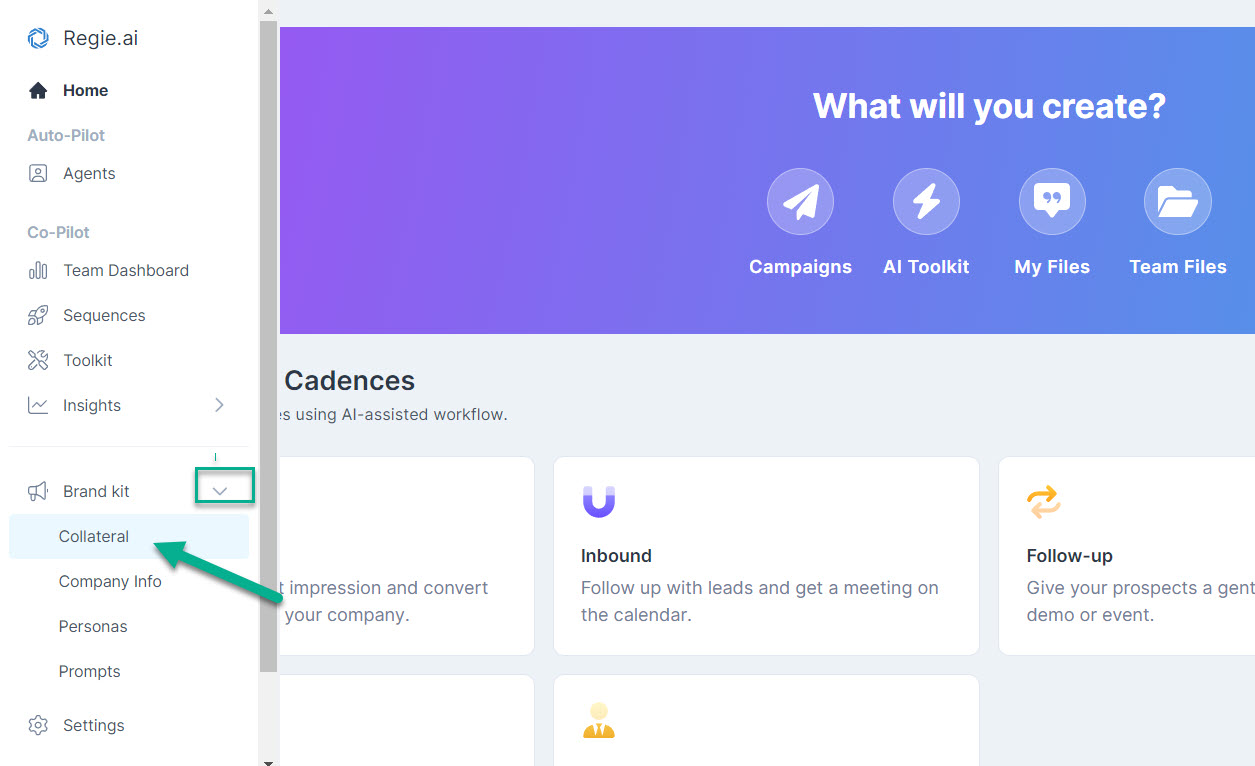
2. Select Team Files to access the pre-built folders provided by Regie.
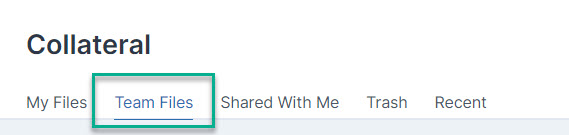
3. Select the Pain Points folder from the list.
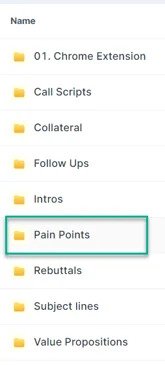
4. In the upper right corner of the page, select "+New".
5. From the drop-down menu, select New Content.
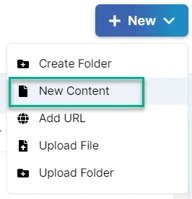
6. The Create Document pop-up will automatically appear on the screen.
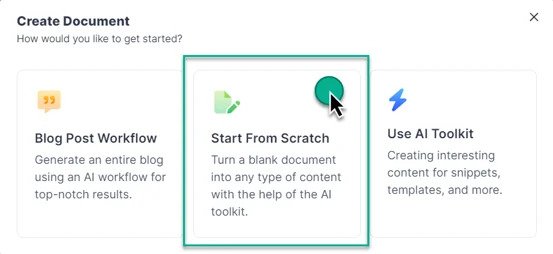
7. This will automatically bring you to a blank Regie Document Creation and Editing page.
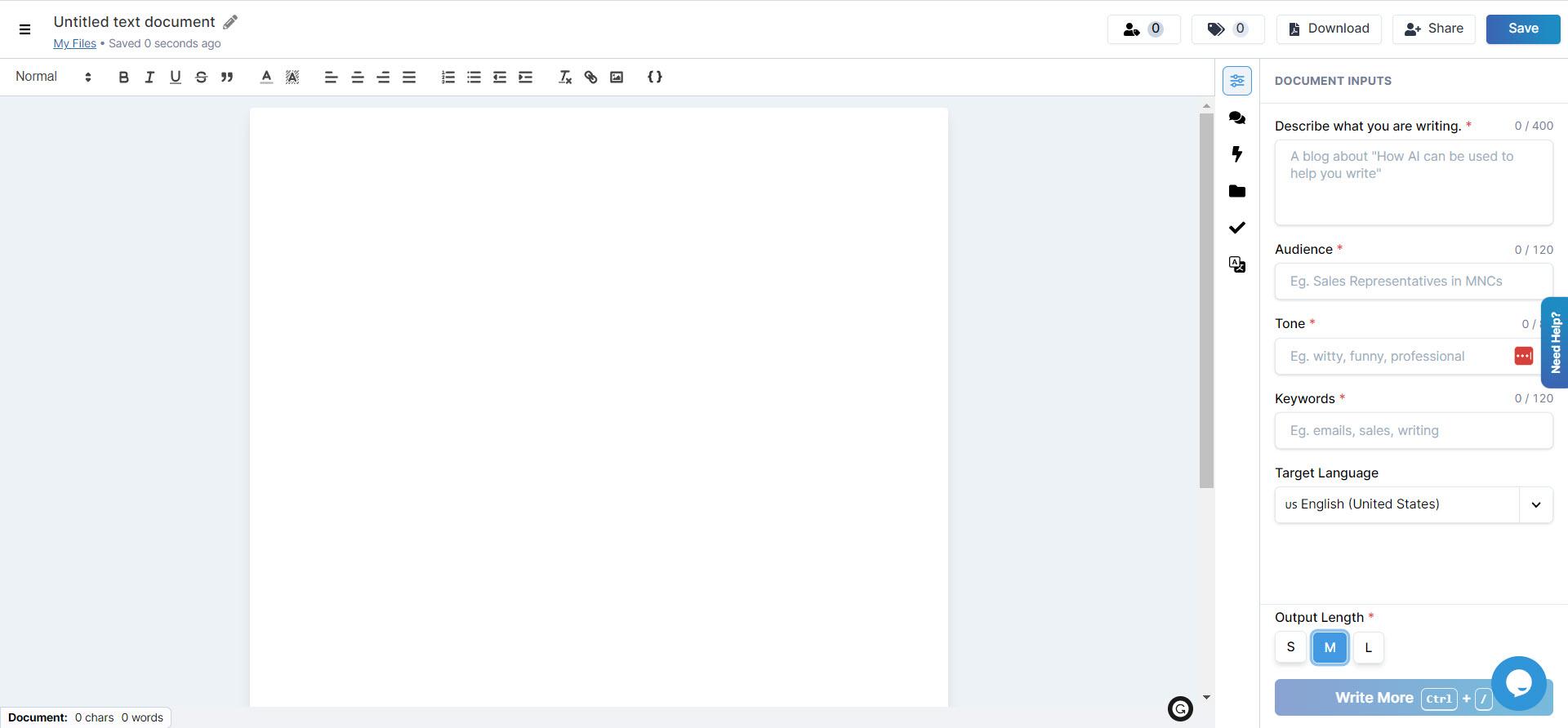
Think of this document as your brainstorming/notetaking space for all of your existing Pain Points.
8. Now, Name your document by selecting the pencil icon on the upper left side.
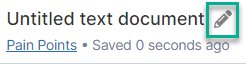
In the example here we named the document "Pain Points" but choose any name that works best for you to identify it.
9. Next, Copy and Paste all of your existing persona-specific Pain Points into the body of the document.
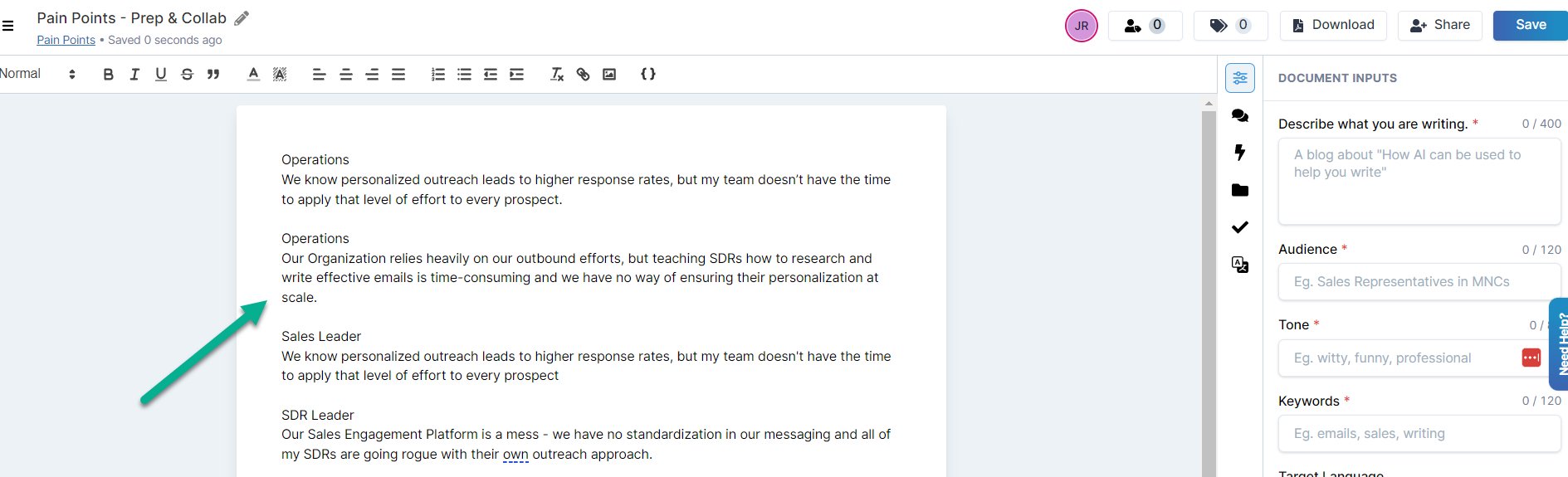
Quick Note: This step has not automatically added your Pain Points as individual snippets to your Content Library for your team or Regie.ai to use and reference.
Use this space instead to further edit or refine your persona's pain points before saving them as individual snippets to use for personalization.
Please see the following link: Preparing your existing Pain Points and Value Propositions for Upload for tips and best practices to prepare concise, impactful brand statements.
10. Now that your Pain Points have been added to a Regie-generated document, you have access to all of Regie's AI-powered content editing features which include:
- Language Translation
- Shorten, Rephrase, Expand selected text.
You also have tools for Collaboration and can send the Pain Point brainstorm document to any email address for Comments and Suggestions.
Simply press "Share" in the upper left corner of the doc.
Editors Note: Although the start from scratch page autosaves whenever you make changes to its content, be sure to manually Save your document by clicking the "Save" button in the upper right-hand corner before navigating away from the page.
Happy with your Pain Points?
Save them to your Content Library as individual snippets and link them to their appropriate Persona.
Once you've identified 1 - 2 pain points experienced by your target persona(s), you'll want to save each of your persona's challenges from your brainstorming document to your Content Library as their own stand-alone documents, or snippets.
Please see the following linked article for next steps: How to Save your Pain Point as a snippet to your Team's Content Library
Feeling stuck or need any additional help? Please reach out to our Customer
Success team for support!

