How to save Value Proposition and Pain Point Content as Snippets
Save your value proposition and pain point as snippets
Jennifer Rice
Last Update há 2 anos
Once you have 1 - 3 Value Propositions and Pain Points established for your target persona(s), the next step is to save each individually to your Team's Content Library as their own stand-alone snippets.
By adding Value Propositions and Pain Point snippets into your team's Content Library and connect them to their relevant buyer Persona the snippets can be leveraged in the following ways across the workspace:
- Automatically referenced by the Rapid Writer for Persona-driven personalized messages generated in seconds for your Chrome Extension users
- Easily accessed by Chrome Extension users crafting their own messages using the Personalizer
- Used as inputs for Campaign/Sequence building in Regie
In this article, we'll show you how easy it is to take the Value Propositions and Pain Points from your brainstorming documents created by using the Regie Start from Scratch option and turn them into individual snippets.
How to Create Snippets
1. Access your Value Proposition or Pain Point start from scratch document within your Content Library.
2. Using your mouse, highlight the text of one of your Value Propositions or Pain Point statements. This action automatically reveals the Regie.ai Quick Actions Menu.
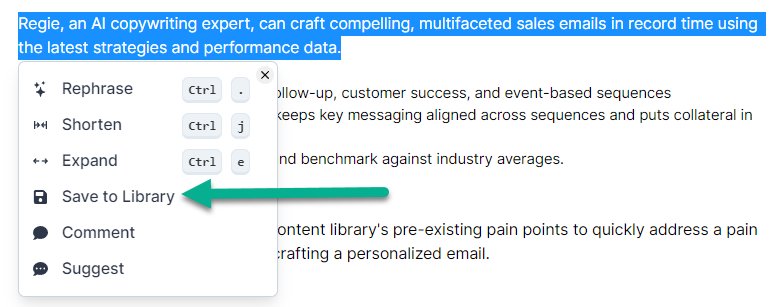
3. Select "Save to Library" which immediately surfaces the "Save to Library" window on screen.
You will then want to complete each of the following steps to save highlighted content as a snippet.
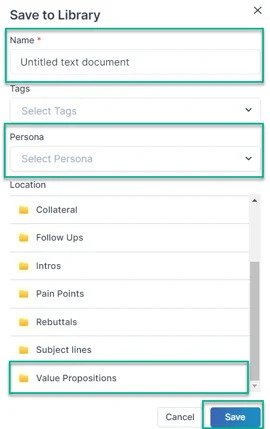
- Name your snippet.
Feel free to use any naming conventions typically used within your organization so that others can easily identify the resource for your target buyers.
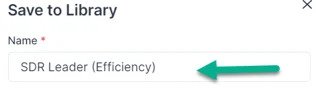
- Link or Connect the Value Proposition to the appropriate Persona(s).
Do this by simply selecting the target Persona from the Persona dropdown menu. Multiple personas can be associated to a Value Prop or Pain Point snippet if needed.
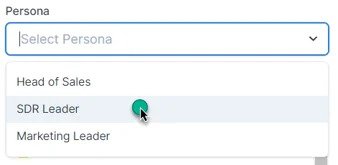
- Nest the snippet within the appropriate folder within Team Files
Within Team Files of the Content Library, you'll notice that Regie already provides both a Value Proposition and Pain Point folder by default.
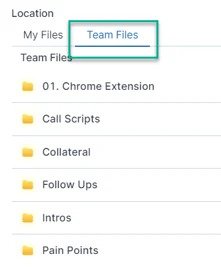
4. Select the "Save" when finished and you're done!
Now the snippet is available for both your team and Regie.ai to leverage! Repeat the steps above for adding additional Value Propositions or Pain Point snippets into your Team's Content Library.
Need additional help? Please reach out to the Customer Success Team for support!

