Refreshing a Campaign
Refreshing a Campaign: As a best practice, you should refresh a campaign every 60-90 days.
Dindo Fernandez
Last Update há 2 anos
Here's how to do this in Regie:
1. From the Sequences Overview page, click the open box directly next to the campaign or sequence you would like to refresh.
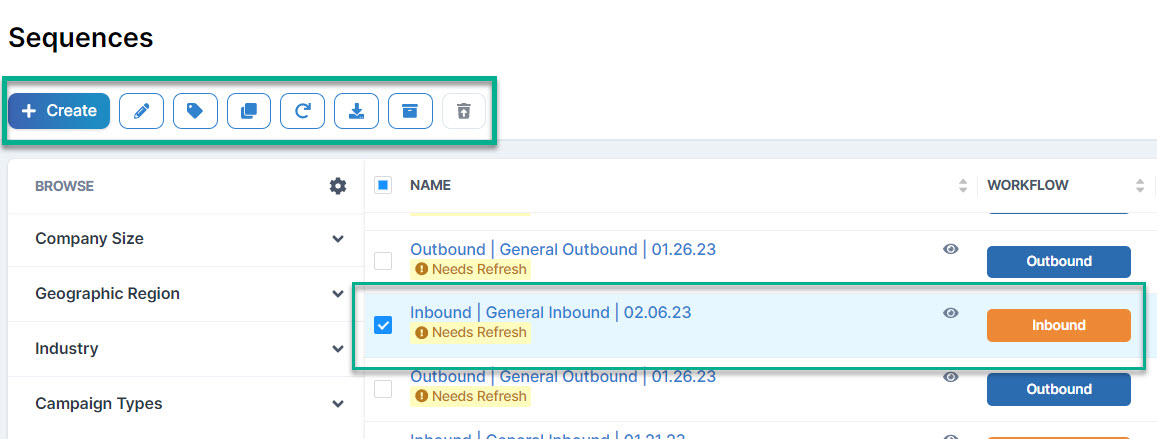
This makes the Actions Menu at the top of the page clickable.
2. From the Actions Menu, select the Refresh button.
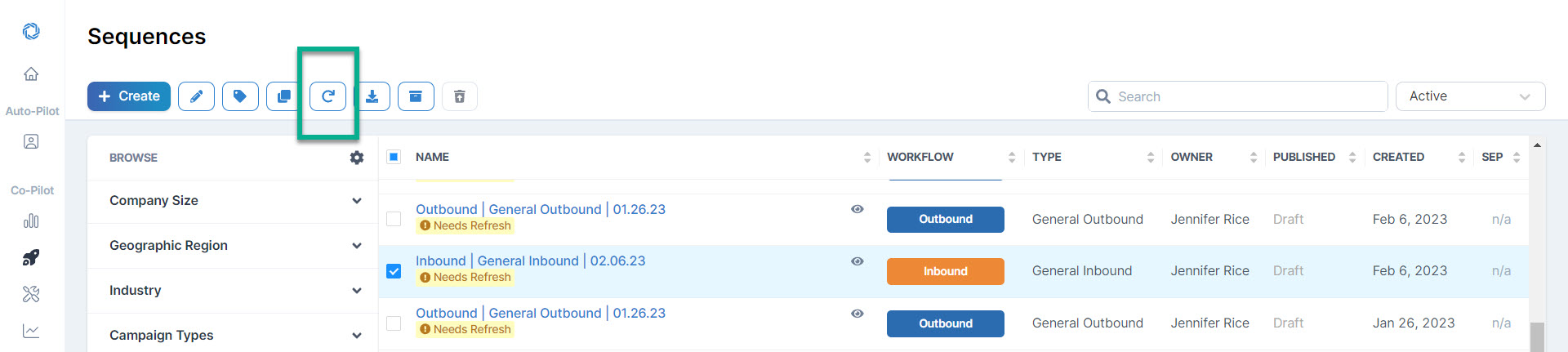
3. Next, Confirm that you want to create a duplicate campaign with the same targeting and input options.
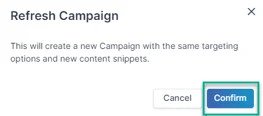
4. After pressing Confirm, the Regie will bring you to the Refresh Campaign page.
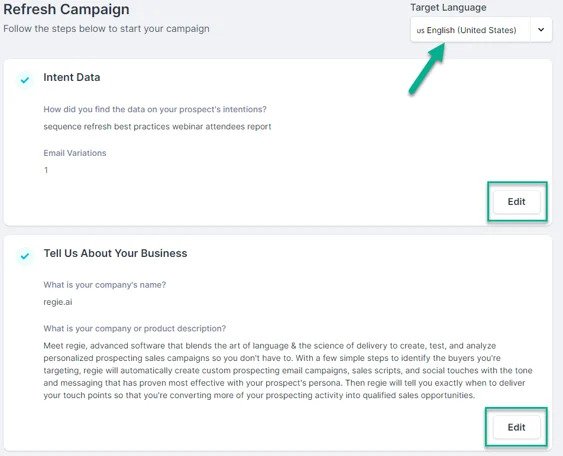
Here is where you can Edit or make any modifications to the campaign's original inputs if needed. (ie. Company and/or Product Descriptions, Target language, Pain points, Persona, Additional Info, etc.)
5. Select Refresh Campaign located on the bottom right to proceed.
6. Within a few moments, Regie will completely refresh the campaign with new content and bring you to the Campaign's Editing page.
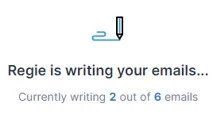
7. Please review the content generated by the AI and make any modifications to the content where needed before pressing Publish.
Tip: Remember to archive the older Campaign after you have created and published the refreshed version.

