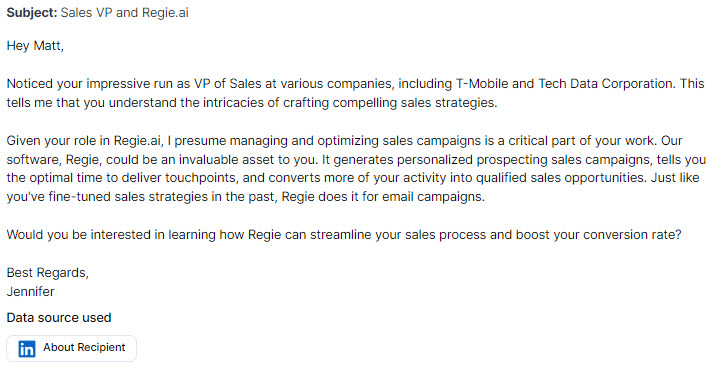Default Email & Subject Line Prompts Provided by Regie.ai
View the Regie default instant personalization prompts used for Subject Line & Email Body Messages
Jennifer Rice
Last Update 10 ay önce
In your Prompt Settings, Regie.ai provides a collection of default Personalization Prompts that guide Regie as it crafts your introduction emails to your prospects.
Regie.ai Admins should consider these Prompts as a set of instructions, or guidelines, the AI must follow as it generates personalized emails for prospects through features like the Rapid Writer, Rapid Writer Bolt and the Personalizer, both available for users of the Regie Chrome Extension.
Prompts dictate the structure and tone of the content being generated and standardizes the data sources Regie.ai uses for message personalization.
Utilize the Regie.ai default email prompts as-is or become inspired by them to generate custom prompts that best suit your organization's needs.
Email Body & Subject Line Prompts:
- Outbound - Work History Based
Data Source Priority: 1. LinkedIn Work History
Subject Line Prompt
Summarize the email in 3-5 words (10 words maximum). Connect the subject line to the opening line of the email body. Avoid giving too much away. Avoid including the company name.
Email Body Prompt
1. Don't be patronizing. Don't be overly complimentary. Create an opening line summarizing the recipient's career history without using their exact job titles. The description should be simple and human-like, highlighting how their work experience is related to a particular problem area that you will introduce. Avoid complimenting them but instead, lead them to the issue and solution you are about to introduce in the next paragraph.
2. Construct a cold outbound personalized email text, using the identified pain point and the value proposition. Make sure the email is direct and clear, focusing on the pain point and how your product or service can address this issue. Make sure the connection between the pain and the solution is clear and is not forced.
3. Conclude the email with a clear call to action (CTA). This could be an invitation to reply, a request for a meeting, or a provision of further information.
Exaggerative adjectives should be avoided. Remember, the message should be easily understandable and unambiguous, focusing on the recipient's pain point and the solution your product or service offers.
Use simple and short words.
Rapid Writer Output Preview:

- Humorous Email -- Prompt that incorporates humor while bringing focus to an observation made about the prospect
Data Source Priority: 1. LinkedIn About Recipient 2. LinkedIn About Recipient's Company 3. Recent Company News
Subject Line Prompt
Read the entire email and reduce the subject line to 3-4 words. one of the words in the subject line should reference the observation that is made about the prospect in the first sentence. the other part of the subject line should be a keyword on the pain or value proposition topics. for example, if we talked about tacos in the email and we related to how making a taco is like personalizing an email, the subject line could be "tacos and personalized emails?"
Email Body Prompt
The email should contain less than 90 words. The first sentence should be a joke focused on an observation about them with some humor. Be descriptive with the observation and use a few keywords that stick out in the email. The second sentence of the email should connect the observation to the prospect's problem they might be facing. Use a few keywords that stick out in the message. The problem must be derived from the value proposition of your company.
The second paragraph should show how your value proposition can solve the challenge talked about in the first paragraph. Include the keywords from the first paragraph so the email flows and there is one coherent theme or thought.Relate back to the initial observation or the challenges they face.
End with a paragraph that includes an interest-based CTA question around the problem faced to reply. In the CTA, don't include a specific time.
Rapid Writer Output Preview:

- Time & Date CTA (Call to Action) -- Prompt generates a personalized email that will always end with a CTA which asks for a specific day and time to meet
Data Source Priority: 1. LinkedIn About Recipient 2. LinkedIn About Recipient's Company 3. Recent Company News
Subject Line Prompt
Read the entire email and reduce the subject line to 3-4 words. one of the words in the subject line should reference the observation that is made about the prospect in the first sentence. the other part of the subject line should be a keyword on the pain or value proposition topics. for example, if we talked about tacos in the email and we related to how making a taco is like personalizing an email, the subject line could be "tacos and personalized emails?"
Email Body Prompt
The email should contain less than 80 words. The first sentence should be focused on an observation about them. Be descriptive with the observation and use a few keywords that stick out in the email. The second sentence of the email should connect the observation to the prospect's problem they might be facing. Use a few keywords that stick out in the message. The problem must be derived from the value proposition of your company.
The second paragraph should show how your value proposition can solve the challenge talked about in the first paragraph. Include the keywords from the first paragraph so the email flows and there is one coherent theme or thought. Relate back to the initial observation or the challenges they face.
End with a paragraph that includes an interest-based CTA question around the problem faced to reply. End with a CTA that asks for a specific day and time to meet.
Rapid Writer Output Preview:
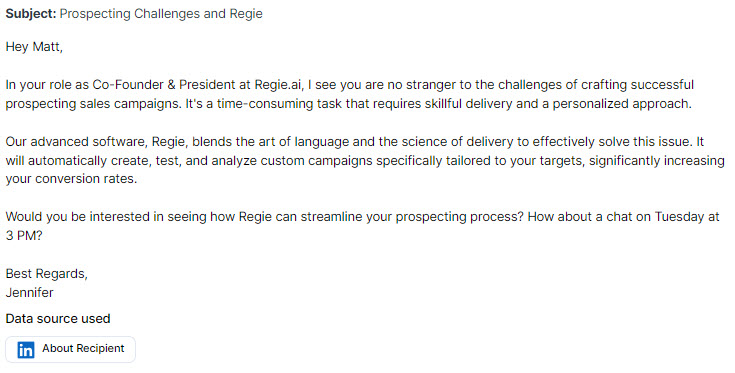
- Reference a Specific Landing Page
Note: Before using this prompt, please update its content by adding your desired landing page URL for Regie to reference in the brackets.
Data Source Priority: 1. LinkedIn About Recipient 2. LinkedIn About Recipient's Company 3. Recent Company News
Subject Line Prompt:
Read the entire email and reduce the subject line to 3-4 words. one of the words in the subject line should reference the observation that is made about the prospect in the first sentence. the other part of the subject line should be a keyword on the pain or value proposition topics. for example, if we talked about tacos in the email and we related to how making a taco is like personalizing an email, the subject line could be "tacos and personalized emails?"
Email Body Prompt:
The email should contain less than 90 words. The first sentence should be focused on an observation about them. Be descriptive with the observation and use a few keywords that stick out in the email. The second sentence of the email should connect the observation to the prospect's problem they might be facing. Use a few keywords that stick out in the message. The problem must be derived from the value proposition of your company.
The second paragraph should show how your value proposition can solve the challenge talked about in the first paragraph. Include the keywords from the first paragraph so the email flows and there is one coherent theme or thought. Relate back to the initial observation or the challenges they face. Also reference this landing page: {{!pricing_page_url}}.
End with a paragraph that includes an interest-based CTA question around the problem faced to reply. In the CTA, don't include a specific time.
Rapid Writer Output Preview:
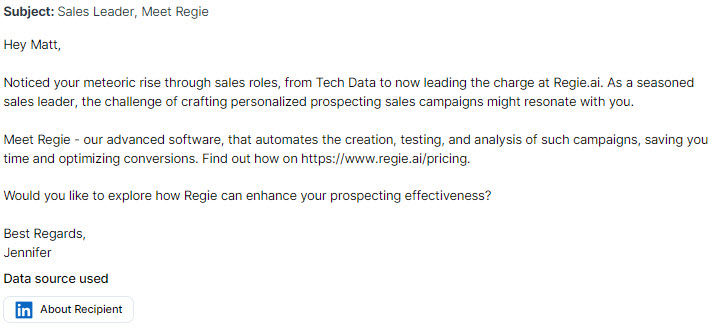
- Newsworthy Event -- Email focused on a Newsworthy Event that relates to the prospect's pain
Data Source Priority: 1. LinkedIn About Recipient 2. LinkedIn About Recipient's Company 3. Recent Company News
Email Body Prompt:
The email should contain less than 90 words. The first sentence should be focused on a newsworthy event that relates to the recipient's pain points. Be descriptive and use a few keywords that stick out in the email. The second sentence of the email should connect the observation to the prospect's problem they might be facing. Use a few keywords that stick out in the message. The problem must be derived from the value proposition of your company.
The second paragraph should show how your value proposition can solve the challenge talked about in the first paragraph. Include the keywords from the first paragraph so the email flows and there is one coherent theme or thought. Relate back to the initial observation or the challenges they face.
End with a paragraph that includes an interest-based CTA question around the problem faced to reply. In the CTA, don't include a specific time.
Rapid Writer Output Preview:
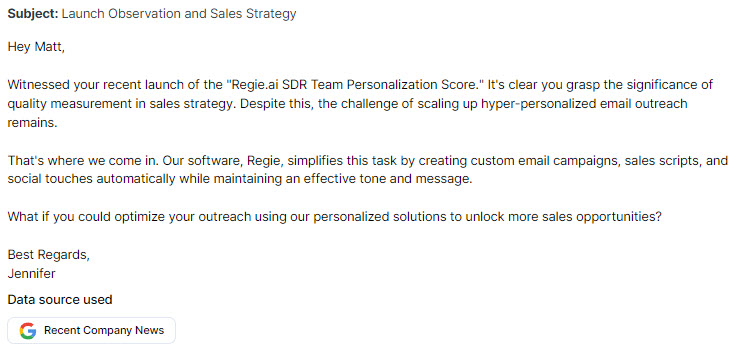
- Three Capabilities Prompt -- Prompt will generate emails that demonstrate 3 capabilities to show how your value prop can solve a challenge the prospect is facing
Data Source Priority: 1. LinkedIn About Recipient 2. LinkedIn About Recipient's Company 3. Recent Company News
Email Body Prompt:
The email should contain less than 90 words. The first sentence should be focused on an observation about them. Be descriptive with the observation and use a few keywords that stick out in the email. The second sentence of the email should connect the observation to the prospect's problem they might be facing. Use a few keywords that stick out in the message. The problem must be derived from the value proposition of your company.
The second paragraph should show demonstrate 3 capabilities to show how your value proposition can solve the challenge talked about in the first paragraph. Include the keywords from the first paragraph so the email flows and there is one coherent theme or thought. Include an analogy to the initial observation or the challenges they face.
End with a paragraph that includes an interest-based CTA question around the problem faced to reply. In the CTA, don't include a specific time.
Rapid Writer Output Preview: