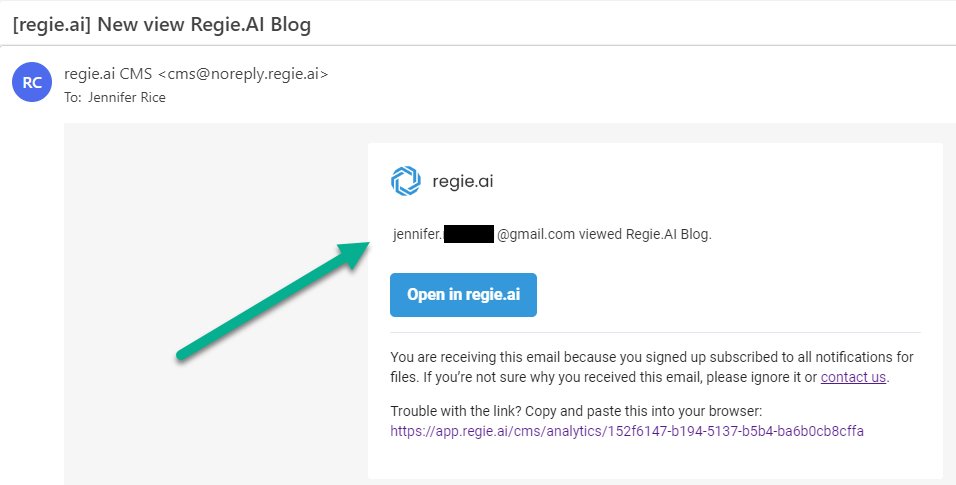Content Engagement Notifications
Receive real-time email notifications whenever shared assets or collateral are accessed
Dindo Fernandez
Last Update há 2 anos
Once your web-based assets and collateral have been uploaded to the Regie Content Library, you can generate a convenient "Share for Insights" link. Not only does this make accessing these materials easier, but it also helps you track when and how frequently they are used by others.
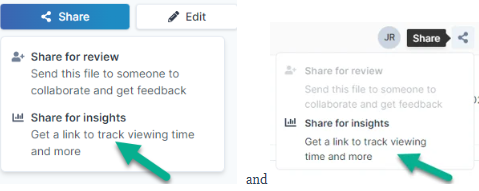
Regie will instantly deliver the link's originator email alerts about key performance metrics, like when the content was accessed by a viewer and depending on link access settings, exactly who opened it.
Read on to learn more!
Content Insight Email Notifications
After a Regie user creates a "Share for Insights" link for items to share from the Content Library they can expect to receive email notifications each time the content is accessed.
If the link's creator sets up the "Share for Insights" link without requiring an email address to view the content, the link's creator will receive a general email notification from Regie.Ai.
See the example below:
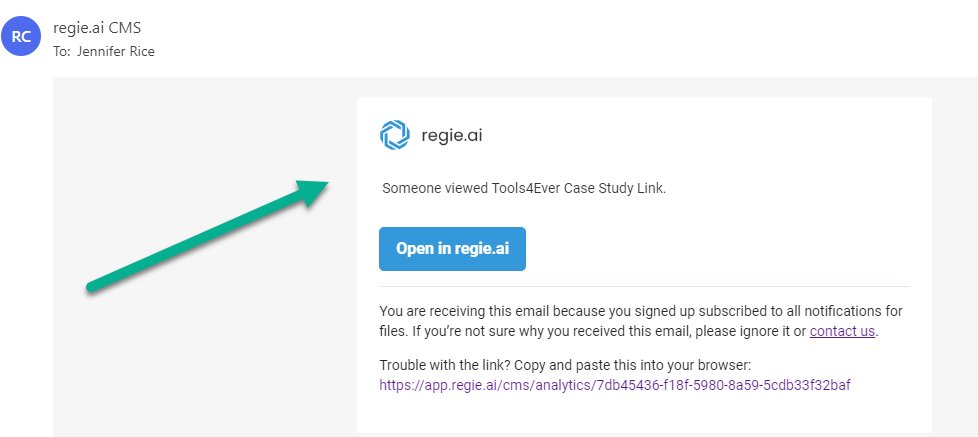
The email will come from Regie.ai CMS <[email protected]> the instant anyone views the link.
The link's creator will then have the opportunity to directly access the collateral in the Content Library and view additional performance metrics by pressing the "Open in regie.ai" button embedded in the notification email.
If the link's creator sets up the "Share for Insights" link requiring an email address to view the content, the link's creator will also receive the same instant email notification from Regie.ai CMS<[email protected]>.
The main difference here is that the notification will include the email address of the individual that viewed the content.
See the example below: