Your AI Toolkit: The Icebreaker
Unlock the power of AI by combing two distinct themes in order to spark meaningful conversations with your contacts.
Dindo Fernandez
Last Update 2 jaar geleden
Regie provides several AI Tools to help personalize your outbound messages quickly and efficiently.
The Icebreaker feature within the AI Toolkit is one of the more popular choices sales teams use to bring a more personal touch to their outbound emails by connecting a topic important to the prospect directly back to the reason why you've reached out to them in the first place.
In this article, you'll understand how using the Icebreaker can be a game-changing feature that helps break the ice with your prospects.
How to Use the Icebreaker
1. Access the AI Toolkit (this can be done directly from the left side navigation in the platform or from within the Chrome Extension).
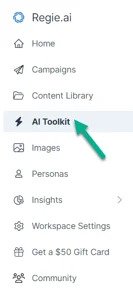
2. Select the Icebreaker module.
3. In the platform, the Icebreaker will automatically open on your screen as seen below. Here is where you will highlight the topics that you want the AI relate to one another.
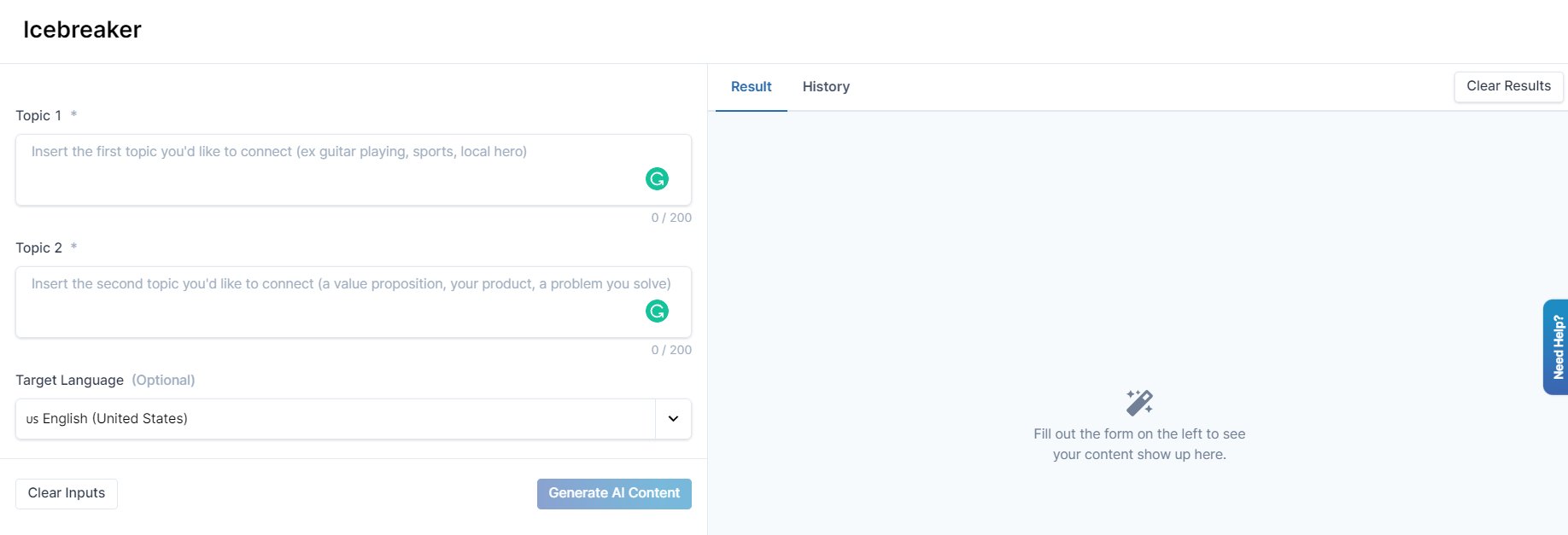
4. Next, provide Regie Topic 1.
The topic you provide to the AI should be anything personal you have noticed or quickly learned about them while doing prospect research.
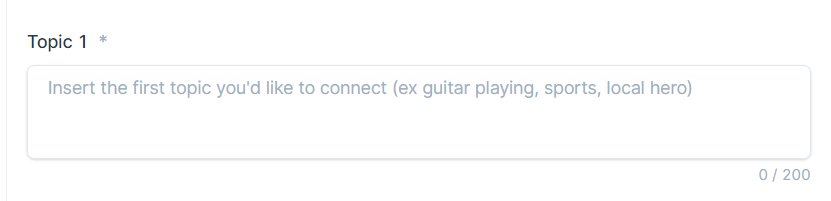
- Hobbies
- Favorite sport
- Volunteer work
- Community involvement
- General interests, etc.
Insights like these can be found by using the Prospect Lookup using the Regie.ai Chrome Extension OR by going directly to their LinkedIn Profile.
5. Provide Topic 2
The second topic you provide to the AI should be about what you wanted to connect with the prospect about.
This should be a very brief statement of what your company does, product or services your company provides, the value prop, or the problem you can solve for them.
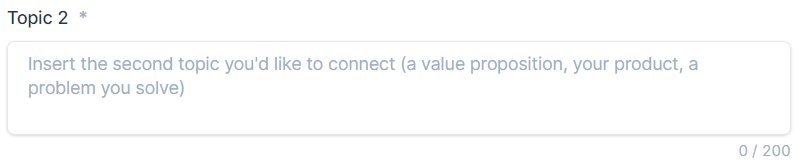
6. Should you need to Language Translation on the result that's generated, Regie provides the option to select from one of our 32 supported Target Languages.

7. Last select "Genereate AI Content" and the AI will generate several outputs to choose from that correlate both topics entered.
See examples of how the Icebreaker tied:
Topic 1: "Wine Tasting" (the prospect posted pictures of themselves on social media at a local vineyard tasting wines)
back to
Topic 2: "With Regie, target the right persona with the right messaging, tone, and structure to create highly-engaging sequences built to book more meetings"
AI-Generated Icebreaker Results:
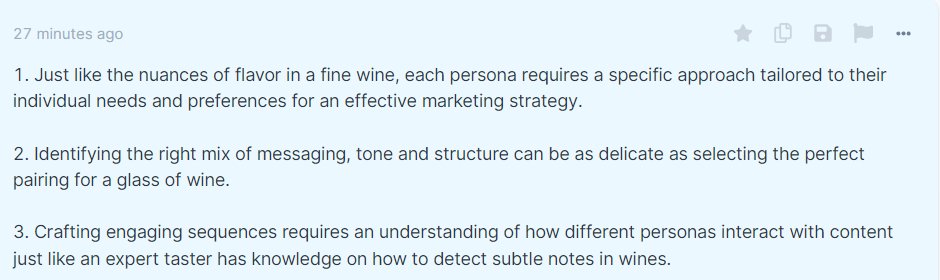
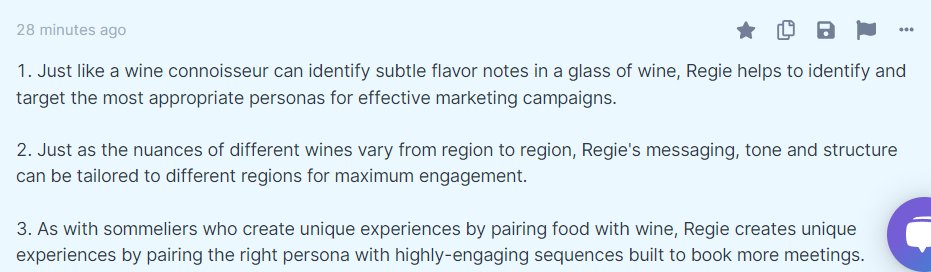
8. Now, feel free to copy any specific line of content that makes the most sense to include within the body of your email. Some salespeople put Icebreaker results immediately after their opening line or hook.
9. Additionally, within each AI-generated output of results, you have the following opportunities from the following menu.
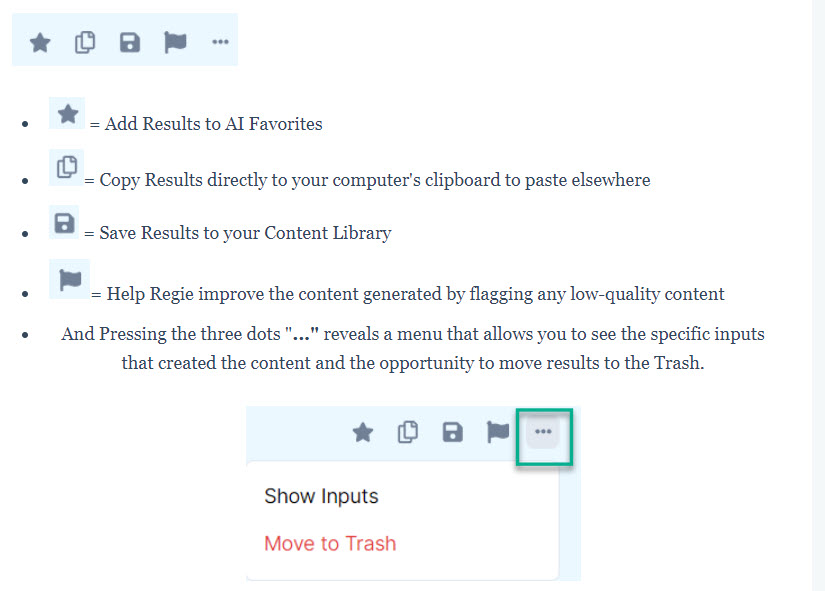
For more training..see the Icebreaker in action within the Chrome Extension.

