Persona Coverage Report
Jennifer Rice
Last Update ένας χρόνος πριν
The Persona Coverage Report will help make sure the Rapid Writer is focused on the right Personas, so that you can be confident that the right personalized content is being produced by the AI for manual email steps in your multi-touch sequences.
This report will also reveal opportunities to adjust your existing Personas being targeted in your sequences if there are any coverage gaps discovered by the Rapid Writer.
Currently, the Persona Coverage Report is available to:
• Regie Workspaces with Outreach or Salesloft integrations enabled
• Organizations that use the power of the Rapid Writer for manual email steps within sequences that require personalization.
How to Access:
1. Use the left-side navigation on your Regie Platform to access and expand the Brand Kit. Next select Personas.
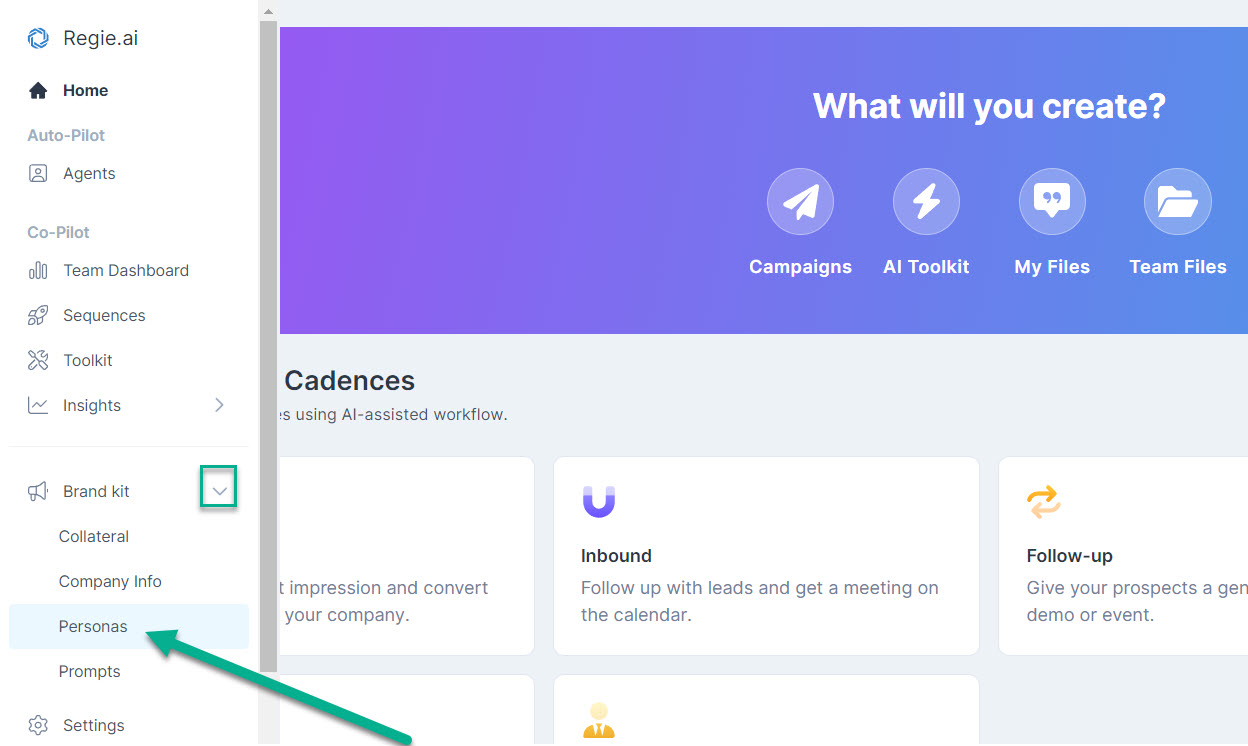
2. From the Personas page, select "View Report" located in the upper right of the page.
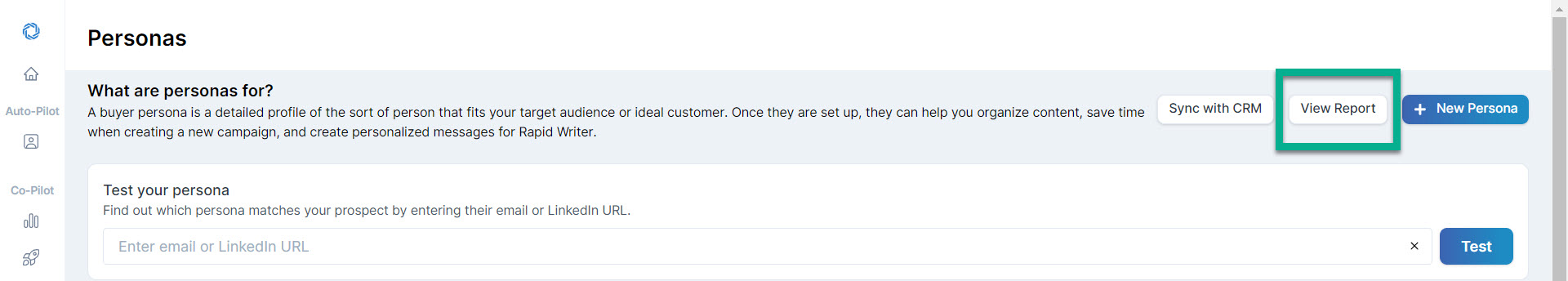
3. The Persona Coverage Report will immediately appear in the middle of the screen.
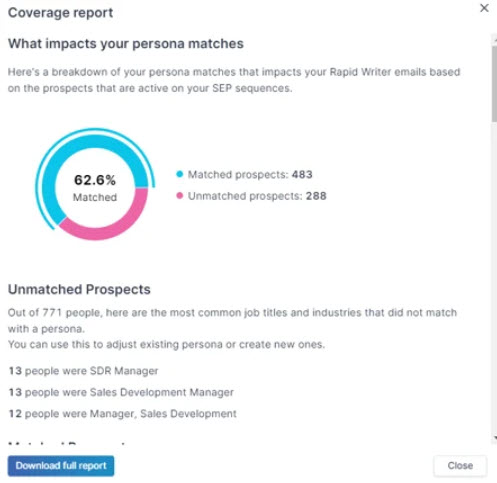
You have the added option to "Download the Full Report" directly to your computer as a .csv file for further review and analysis outside of your Regie Platform.
Understanding the Persona Match Report:
Matched/Unmatched Prospects Snapshot
At the top of the Persona Coverage Report, we'll provide a quick glance into how well the Rapid Writer is matching the prospects in your active sequences to your Personas identified in Regie.
If there is a large number of unmatched prospects, we highly recommend taking a closer look at your Personas and adjusting their details.
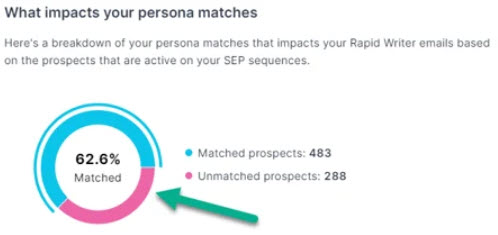
- Unmatched Prospects Summary
In the report, you will find a summary of what job titles and industries the Rapid Writer did not match with a Persona.
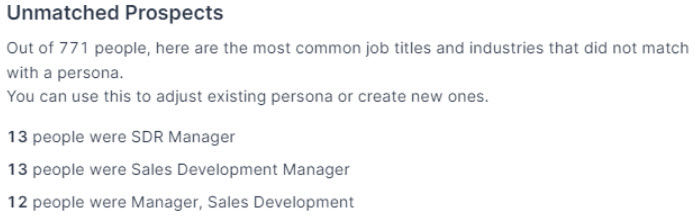
You'll want to use these details to add in the job titles that are missing.
- Matched Prospects Summary
Next, you'll find a list of the most common Personas the Rapid Writer matched prospects to within your active sequences.

- Summary of Active Sequences
At the end of the report, you'll then see a list of your active sequences and insights on how well (or not so well) the Rapid Writer was able to match a prospect to the Personas created in Regie.
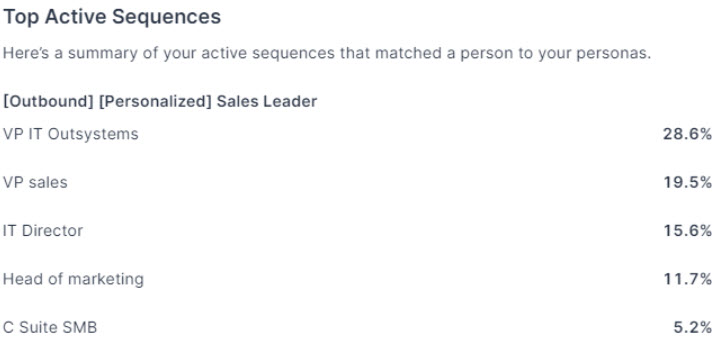
- Download Persona Coverage Report
Once you've downloaded the Persona Coverage Report as a .CSV to your computer, complete a deeper analysis of how your Personas match your current sequences.
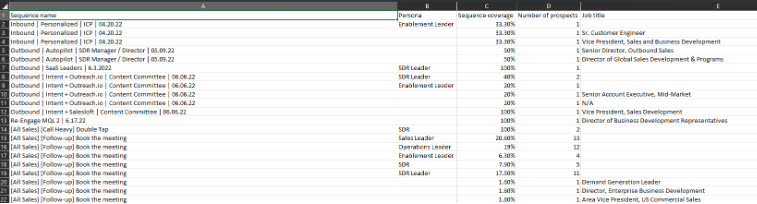
Here are some ways to use the insights provided by the report:
1. Gain more detail on the types of people that are missing from each sequence.
You may have some sequences that matter more than others, so you'll want to identify opportunities to include Job Titles that are missing from your most effective sequences.
2. Analyze the if your Outbound team is sequencing the right prospects.
The downloaded report makes it simple to create a pivot table that allows you to examine job titles that are shared among all prospects, organize Personas by sequence, apply filters to sequences, and assess the number of individuals in each persona and their associated job titles.
These insights ensure that the correct individuals are sequenced or have the right Value Proposition and Pain Point per sequence for the desired audience.

