How to Edit Personas
Jennifer Rice
Last Update 2 år siden
The following Regie Role Types can edit Personas: Regie Admin, Creator & Publisher, Creator
1. From the left side navigation of your Regie Platform, click to expand your Brand Kit and select Personas.
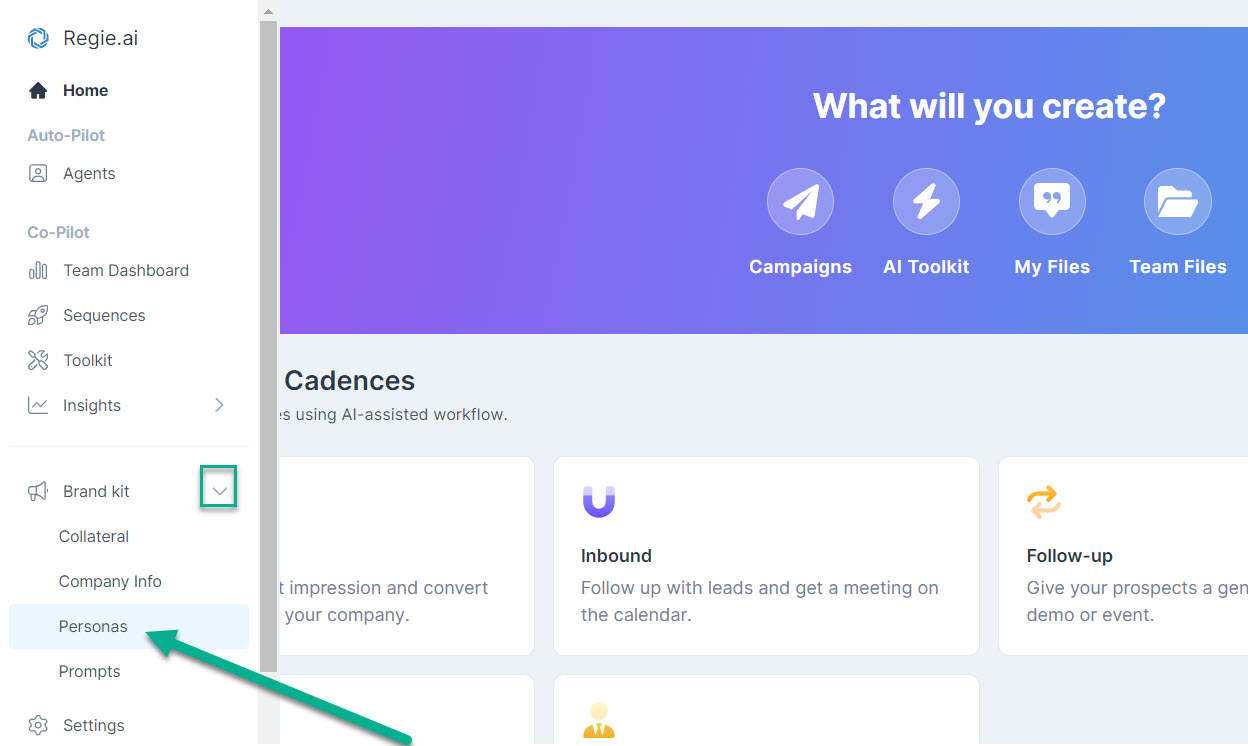
2. Select the ellipses (or the three dots) on the upper right side of the Persona card you wish to modify. Select "Edit" from the pop-out menu.
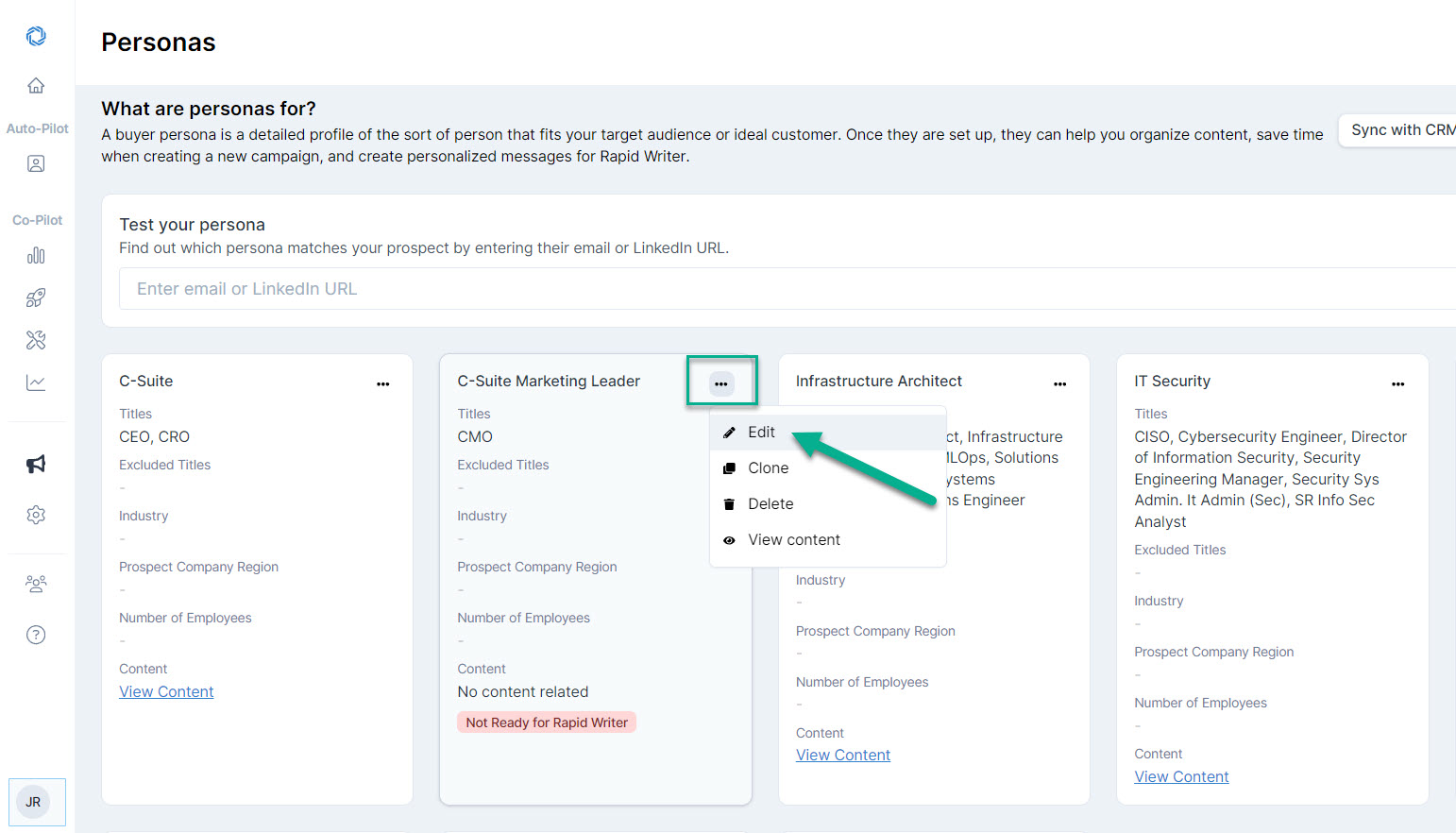
3. Within the Persona card select the section you wish to update.
You can make the following Edits to your Persona:
- Job Titles
- Company Location
- Industry
- Employee Count
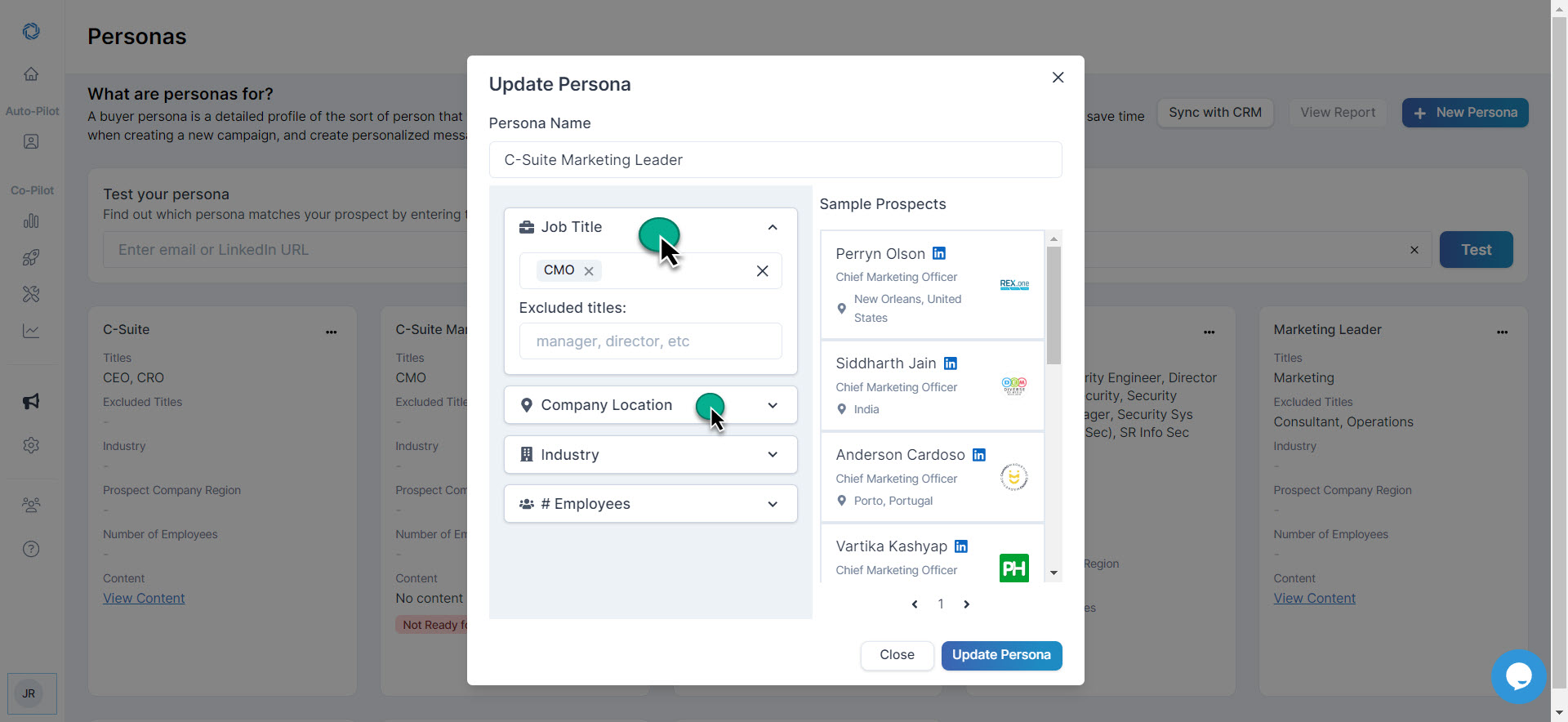
5. The sample prospects on the right side of the Update Persona page will update as you further modify your Persona.
6. Press Update Persona on the bottom right of the page when complete.
It's as simple as that! All saved changes will be immediately applied to the Persona.

