Your AI Toolkit: Images Feature
Use regie's AI Images feature to create the perfect illustration for a blog, email or social post
Dindo Fernandez
Last Update 2 years ago
Image Description - use this field to tell the Image generator exactly what you'd want to see in your image - the more specific, the better.
The drop down options for Style, Mood, Medium, and Keyword inputs are all optional, but can give the image generator more guidance on what you are looking for.
Select "Create Images" to see results.
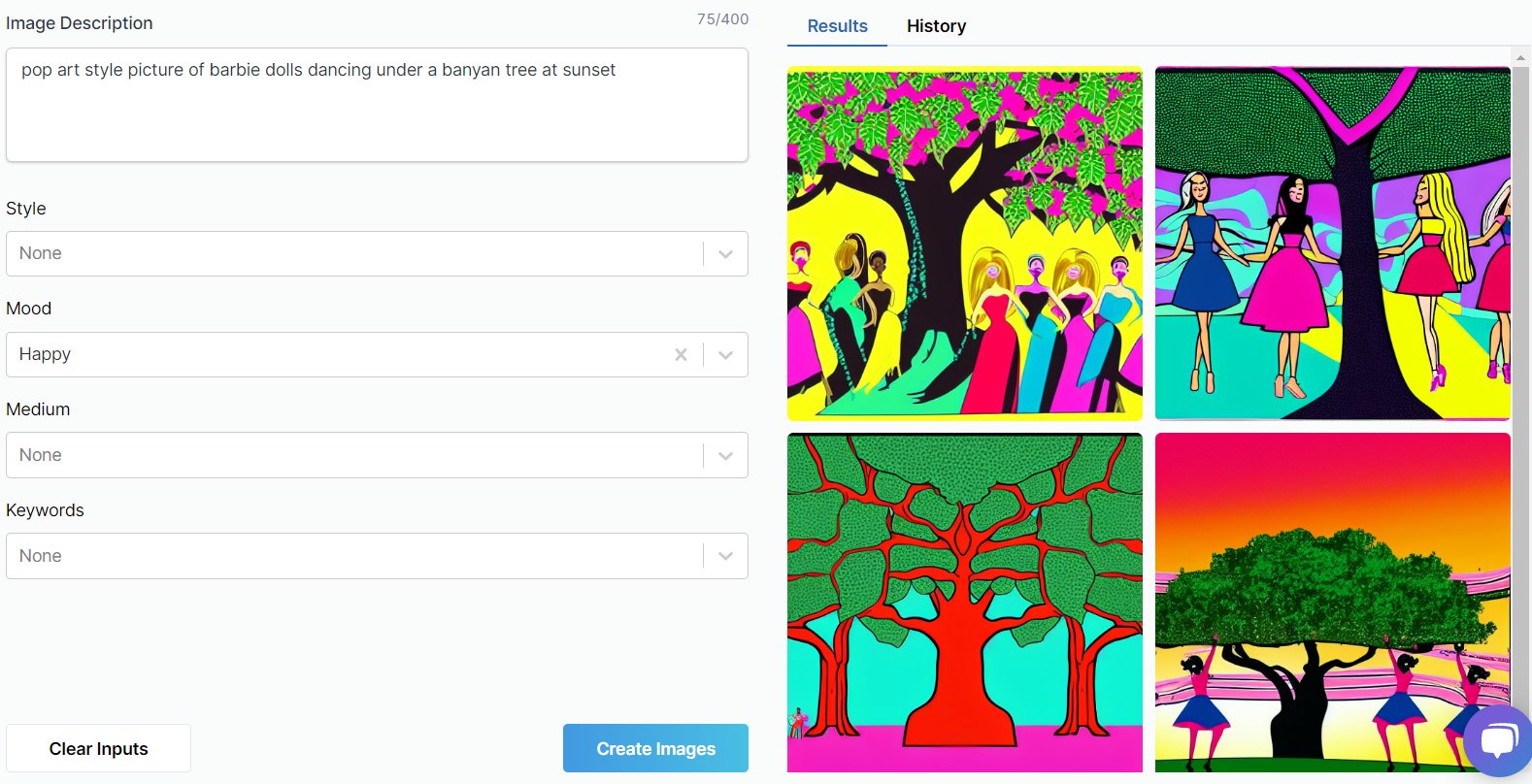
You can edit/ adjust your Image Description to create additional images, and you can view the history of all images you created by selecting the History tab next to Results.
You can then Download or Add to content library by clicking on the icons that will appear in the top right corner when you hover over the image:


