Deleting Personas
Jennifer Rice
Last Update 2 years ago
If a Persona is no longer needed or no longer in use, we recommend removing the Persona to keep your Persona. See below on how to delete Personas!
1. Within your Workspace's Personas section select the ellipses (or the three dots) on the upper right side of the Persona card you wish to remove, or delete, as shown in the image below.
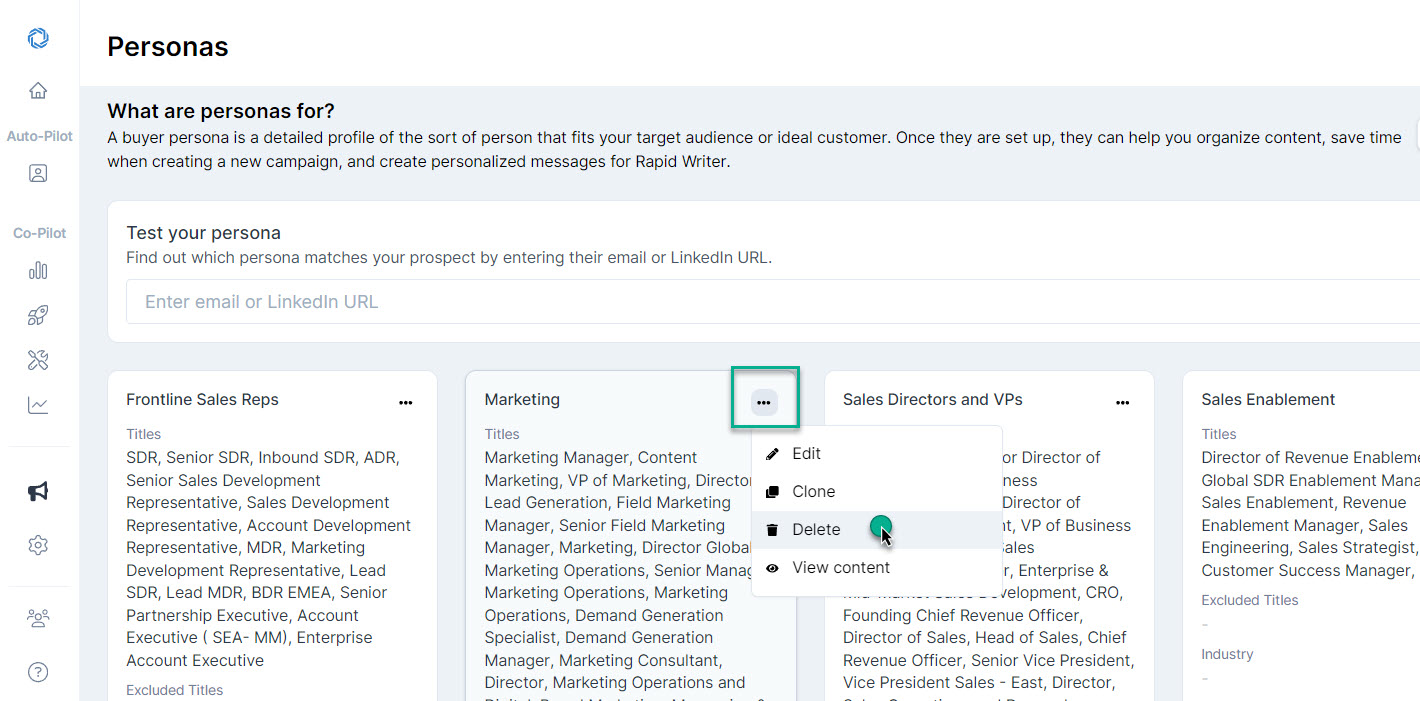
2. Select Delete Persona from the menu.
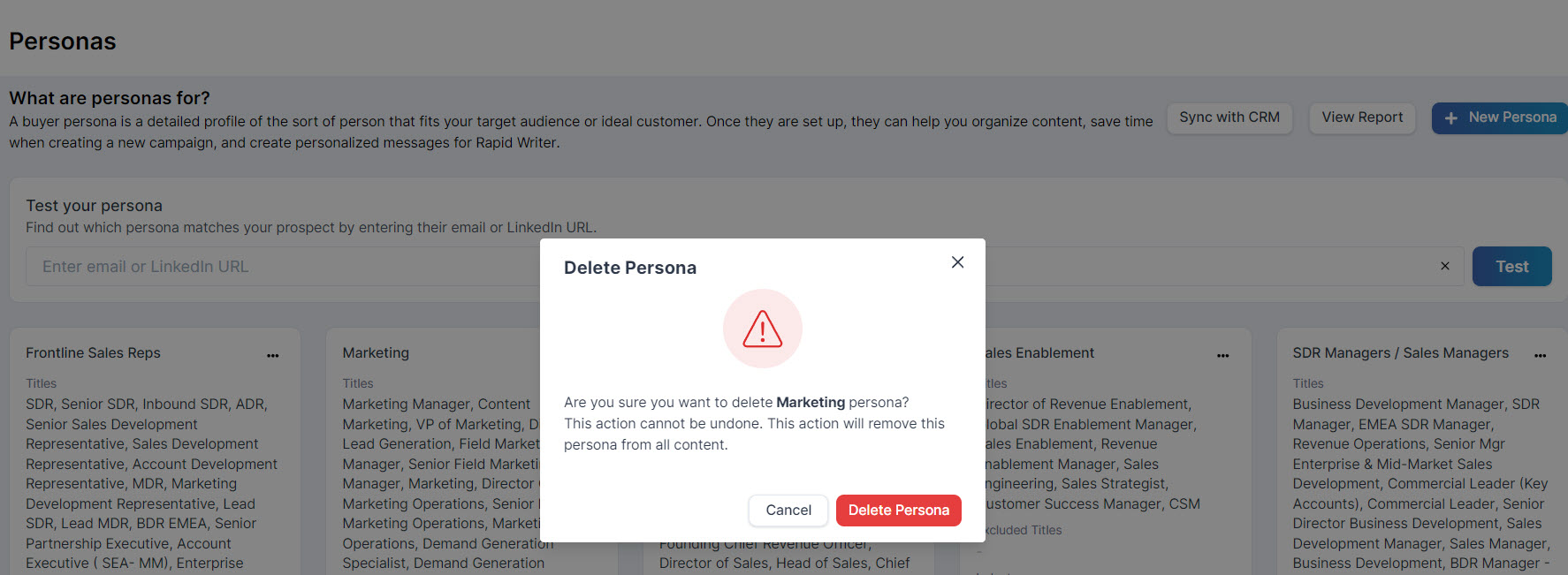
3. Confirm that you want to delete the Persona by pressing the "Delete Persona" button.
Reminder: Deleting a Persona is an action that cannot be undone and will remove the Persona altogether from all content linked to it.

