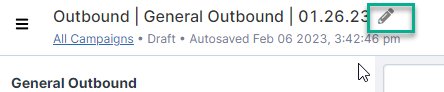Cloning a Campaign
Dindo Fernandez
Last Update 2 jaar geleden
Regie Admins, Creators and Publishers and Creators can create an exact copy of an existing Sequence by leveraging the Clone feature.
We recommend cloning a campaign if you only want to change 1 or 2 things in the campaign before it's re-published to your Sales Engagement Platform (SEP).
Common reasons for cloning an existing sequence include, but aren't limited to:
- Needing to adjust just one email template within the sequence
- Add an additional step or touchpoint, but keep everything else the same
- A/B testing an email subject line
See details below on easy it is to clone an existing sequence:
1.From the left side navigation menu, expand the Co-Pilot section and select Sequences.
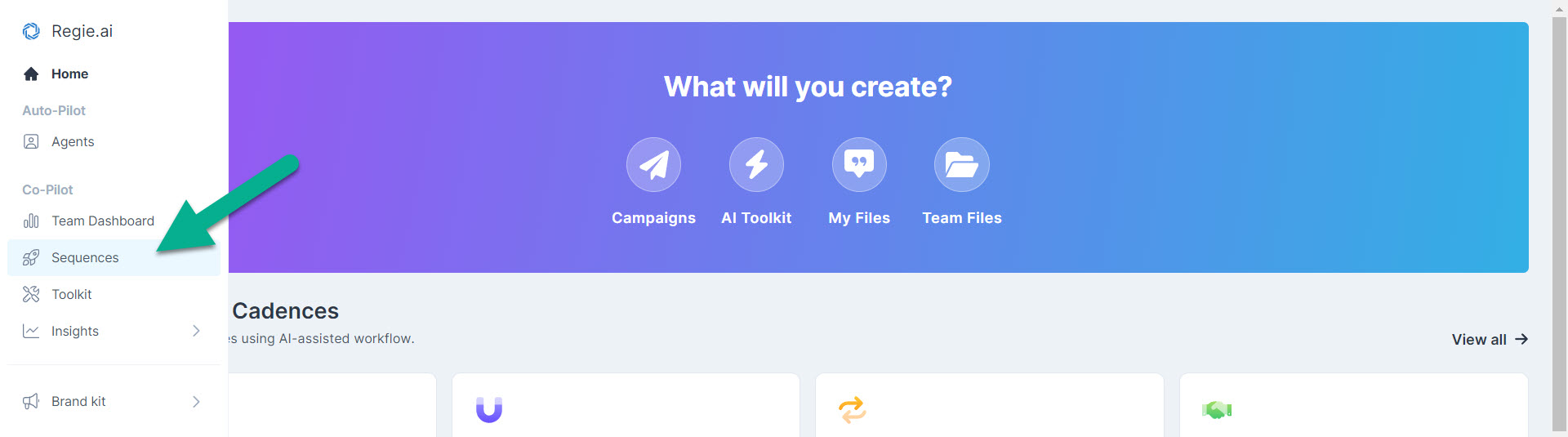
2. From the Campaigns Overview page, click the open box directly next to the campaign you would like to refresh. This action selects and highlights the campaign you wish to take action on.
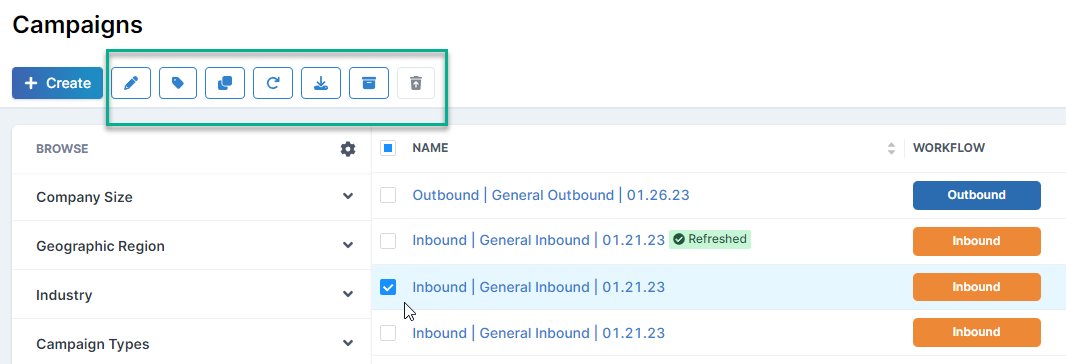
Notice the Actions Menu at the top of the page becomes clickable.
2. From the Actions Menu, select the Clone button it's the one that looks like two boxes on top of each other.
3. The platform will then ask to confirm creating a clone of the campaign with the same targeting or inputs, and content. Press Confirm to proceed.
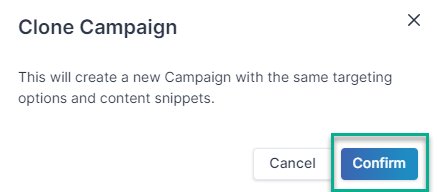
4. After cloning the campaign, the platform will automatically bring you to the Campaign Editor. While here, make any adjustments as needed.
5. Be sure to provide your Campaign with a new name before sharing for collaboration or publishing to your Sales Engagement Platform.
To do this, select the pencil icon next to the Campaign's original name, which is located on the upper left side of the page.