Your AI Toolkit: Email Verification
Instantly check the validity of any of your prospect's email addresses using your AI Toolkit.
Dindo Fernandez
Last Update 2 years ago
Say goodbye to uncertainty! With Regie's Email Validation, you can rest assured knowing that your contact's email addresses are accurate and won't land in spam.
Check out where to find it and how it works below!
How to Access and Use Email Verification
1. Select the AI Toolkit from the left-side navigation menu.
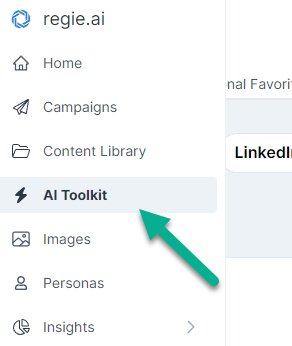
2. Within the AI Toolkit, navigate to Email Verification. Select the module to access the tool.
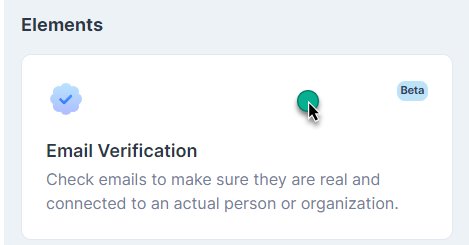
3. You'll then be on the Verification Page.
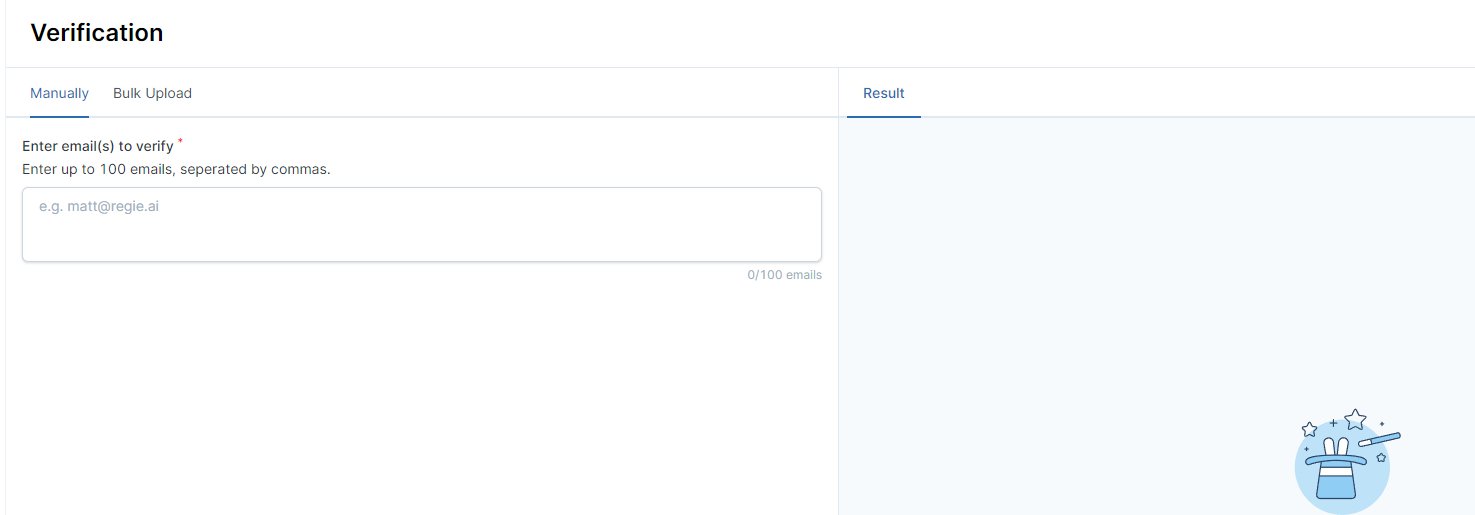
4, From there you have the choice to Manually Enter the emails to verify. Be sure to have them comma separated.
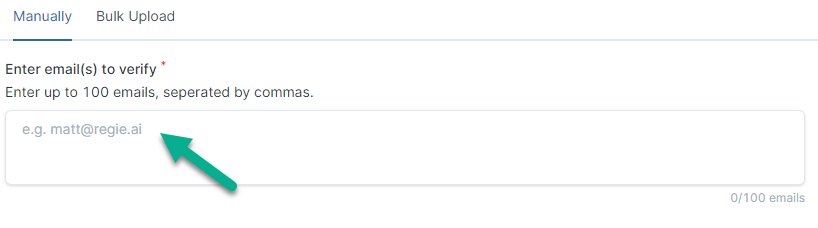
5. Have a large amount of emails to verify? Select the Bulk Upload button instead.
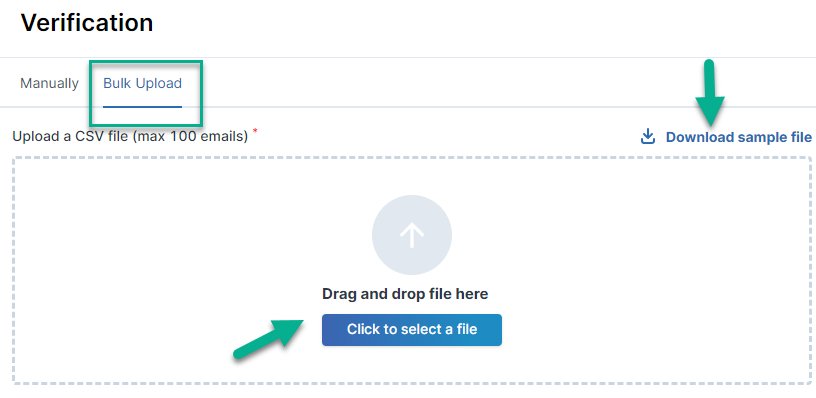
Bulk Upload provides the opportunity to upload a list of emails via CSV file stored on your computer to run through the Verification tool.
Don't have a CSV file of emails created just yet? Don't worry, we have your back!
As shown above, Regie provides a link to Download a sample spreadsheet file to get started!
6. Once you're ready to run your email addresses through the Verification tool select "Verify" located at the bottom of the page.
7. Verification Results will appear on the right side of the page.
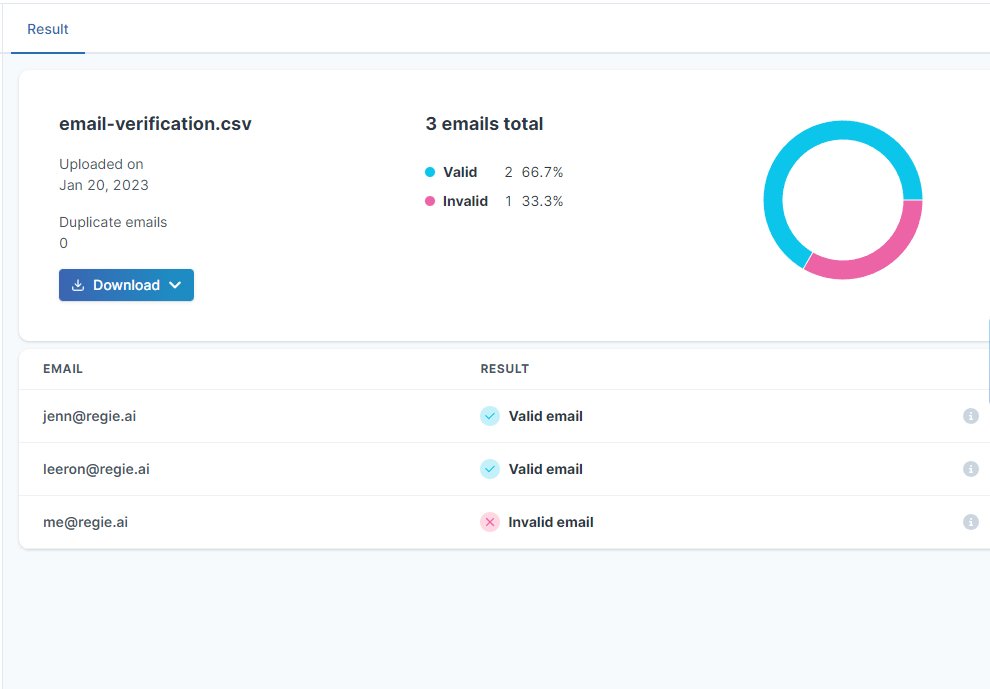
Selecting the Download button offers up the following options on what to do with the data.
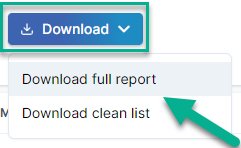
- Download Full Report - You receive a spreadsheet with the full report of each email ran through the Verifier. The report provides:
- Full email list
- Status of each email (valid or invalid)
- Each email sub status (This highlights the reason for an invalid email status, ex: Mailbox not found)
- Download Clean list - You receive a spreadsheet of verified emails only. This clean list also has duplicate emails removed.
More details on Email Validation/Delivery Statuses can be found by clicking the following link - Email Validation Statuses Explained

