Adding & Editing Users
How to add New Users to a Workspace
Jennifer Rice
Last Update 2 yıl önce
1. Once your regie.ai workspace has been created and you have been invited to join, log into regie.ai. In the left-hand navigation bar, select Settings.
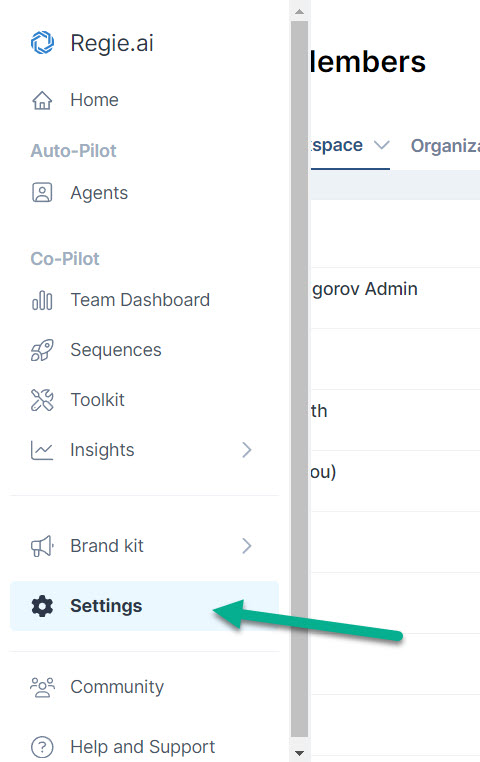
2. From your Settings select the "Workspace" tab from the top of the page.
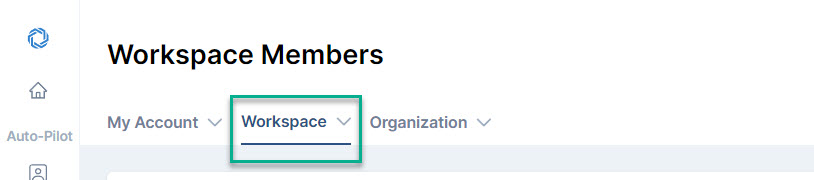
3. Select Members from the dropdown menu.
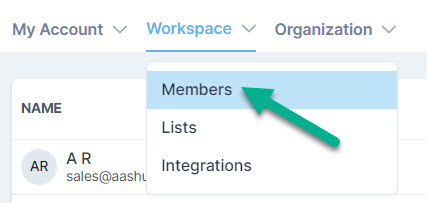
4. Next select the + Invite User button in the upper right-hand corner to bring up the Invite User window.

5. When inviting each new user to the Workspace, you will need to input their email address and select which Role they will be in Regie.ai :
- Admin
- Creator & Publisher
- Creator
- Consumer
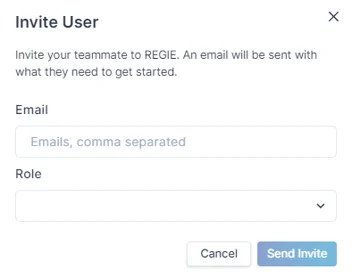
Unsure about the different Role Types in Regie? Please see this article for a
detailed breakdown of each!
6. After you have completed these fields and selected Invite, the new user will receive an email invitation to create login credentials for regie.ai.

