Creating Your Regie.ai Account
Jennifer Rice
Last Update há um ano
Welcome to Regie.ai, the only generative-AI platform made for enterprise sales teams!
Before you can get started, you'll need to set up your log-in credentials.
Please see the video below on how to finalize the set up of your account.
Written instructions are also provided below.
How to Create Your Account
1. After purchase (or when your Admin starts inviting team members into your account), you'll receive an email from regie.ai ([email protected]) with the subject: "You are invited to regie.ai".
2. This email will include your username (typically your email address) that should be used for your new account.
3. Click on the "Open Regie.ai” button within the email to complete setting up your account.
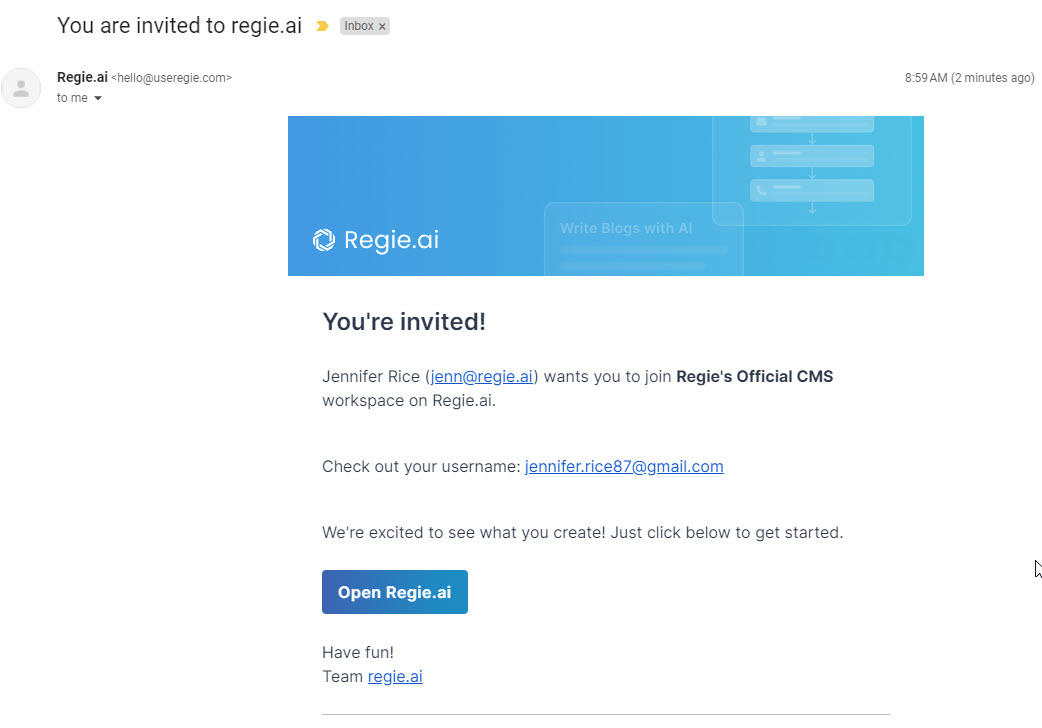
If you cannot locate your emailed invitation to join Regie, try checking your junk or spam folders.
Contact your Regie Admin to resend the email invite if there are any issues with locating the email.
Please see the How to Resend a Regie.ai Email Invitation for additional instructions.

