Email Analyzer
Gain feedback on your email drafts and recommendations to improve email quality with the Analyzer.
Jennifer Rice
Last Update a year ago
Unsure of what goes into a good quality personalized email?
With the Analyzer, users are provided real-time feedback on the quality of their emails, along with detailed recommendations on what to improve.
Accessible for Users of the Regie Chrome Extension and for those Users tasked with creating/editing Sequences within their Regie App, the Analyzer will give users peace of mind on the quality and effectiveness of their email's content before pressing send.
Analyzer Recommendations are tailored to the type of email that is being drafted.
What feedback does the Analyzer provide:
• Detailed feedback and coaching on the content within the email opener, email body, Call To Action (CTA), and email sign-off.
• Mobile optimization recommendations. Remember that 70% of prospects read and respond on their mobile devices.
• Detailed feedback around Cliches, Buzzwords, Gender Bias, and Inclusion to ensure that no matter who you're prospecting to that you're using the most inclusive language possible.
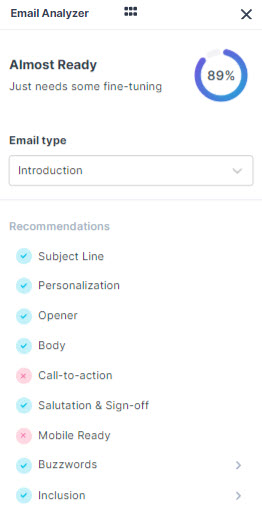
How is the Analyzer Score Calculated
The Analyzer is organized into top-level Recommendations (or Categories) and each of those recommendation has its various subcategories associated.
The Analyzer score is calculated at a sub-category level. Specifically, it is the average of the subcategories passed / the total number of subcategories.
For each Recommendation, if the Analyzer shows a "Red X" this means you can look into category (ie. Subject Line, Opener, Body, Call - to - Action) for specific sub-optimizations within your email to further improve the overall score.
Where do I locate the Analyzer in the Chrome Extension?
To access the Analyzer expand your Chrome Extension by selecting the Regie icon floating on the far right side of your screen.
Next, select the pie chart icon from the Extension's Menu, as shown in the image below:

Given the versatility of the Regie Chrome Extension, Users should consider using the Analyzer for emails created through Regie as well as for any email templates developed externally from Regie.
Where do I access the Analyzer while editing email steps a Sequence?
While Editing a Campaign/Sequence's email steps, select the pie chart icon located on the far right of the screen to access the Analyzer.
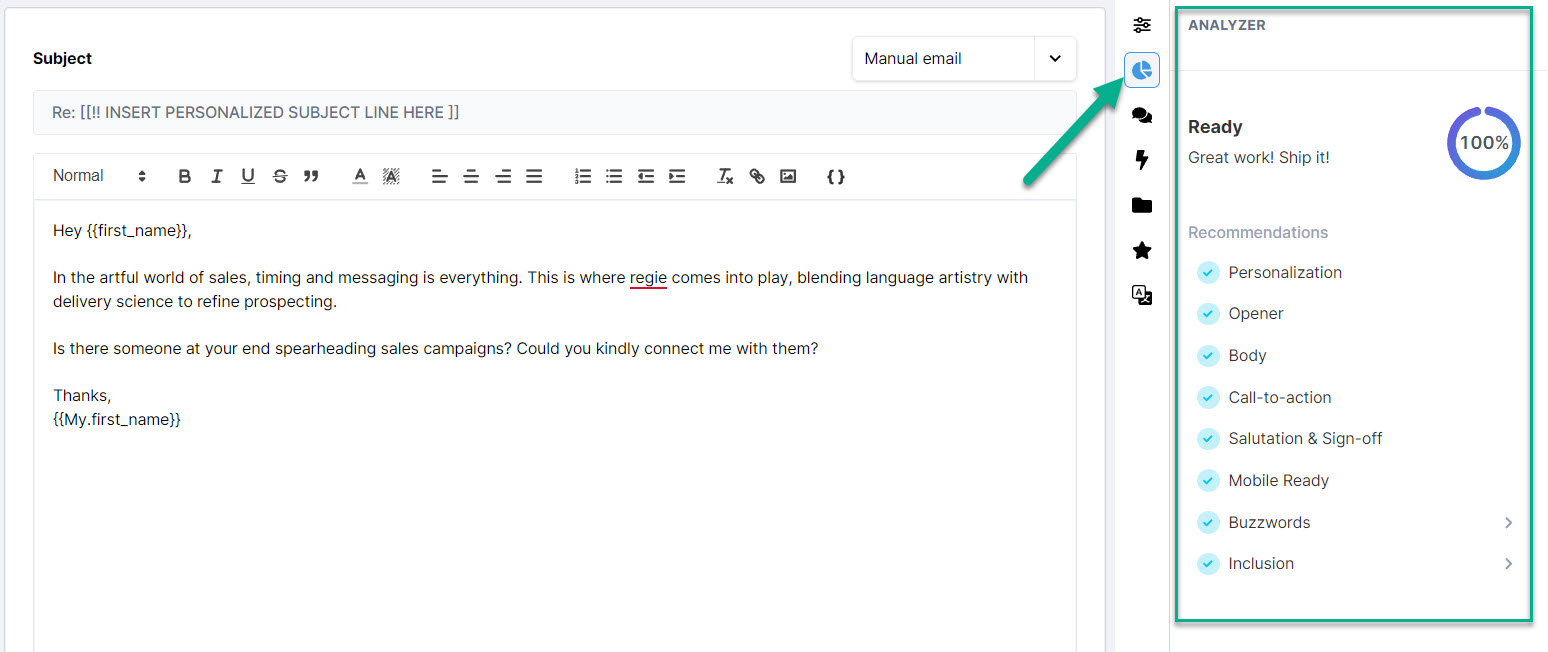
Please see the following article: Cold Email Best (& Worst) Practices for additional advice on how to optimize your emails to prospects.
Analyzer Categories and Recommendations
See detailed feedback and coaching for any Analyzer Recommendations by clicking and expanding on the category header.
Each of the top-level categories are broken down below:
- Subject Line - Ensure your email is one that your prospect will open

- Personalization - Confirm that your email has personalization detected in the email opener and/or in the email body.
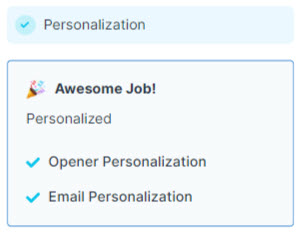
- Opener - Ensure your message has a strong opener that will keep your prospect reading.
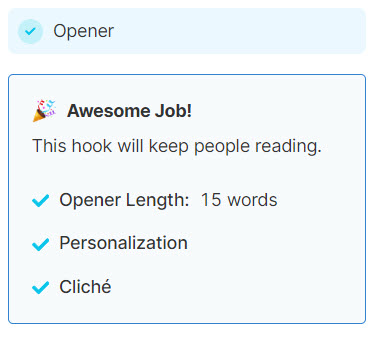
- Body - Optimize the body of your email to avoid having your email deleted.
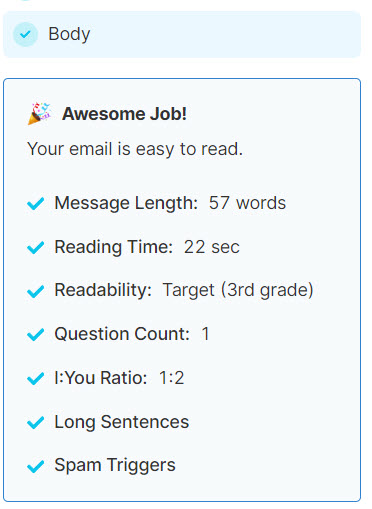
Message Length: Recommendations for message length may vary and will depend on the message type detected by the Analyzer. Depending on the message type, you might want to use more words or less words to get your point across.
Reading Time: Shorter emails are easier to consume
Readability: On average, emails written between a 3rd and 8th grade reading level have better response rates.
Question Count: Emails with 1-3 questions tend to get higher response rates, so make sure you aim for that range and use only 1 call to action (CTA) at the end of your email to avoid causing confusion.
I:You Ratio: Stay focused on your prospect by making sure you aren't talking more about yourself (using "I" too often) than you mention your reader ("you").
Removing Long Sentences: Keep sentences under 132 characters for readability.
Avoid Spam Triggers: Avoiding certain words, terms, characters/symbols, links, images and attachments will keep you out of your recipients spam folder.
For additional reading and insights on Spam Words check out this list from HubSpot of 394 email spam trigger words to avoid.
- Call-to-Action (CTA) - Always include one Call-to-Action, or CTA, in every cold email. Your CTA should be framed as a single question.
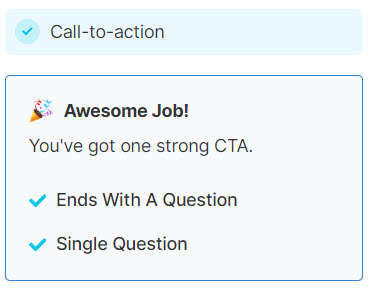
- Salutation and Sign Off - Salutations that are overly formal (Dear, Mr., Mrs. Ms) or Sign-Offs that are overly formal or casual (Sincerely, TTYL, TAFN, Love) will be flagged.

- Mobile Ready - Messages should be optimized for mobile so prospects can easily read your emails from their devices.

- Buzzwords and Inclusion - Content will be flagged for use of corporate jargon. Regie.ai also encourages the use of inclusive language and will flag any words or phrases that may alienate or offend prospects.

Regie makes it incredibly easy to edit and refine message content with the assistance of AI.
Please see the following article on the Context Menu feature to learn more on how to use Regie for your quick editing needs!

