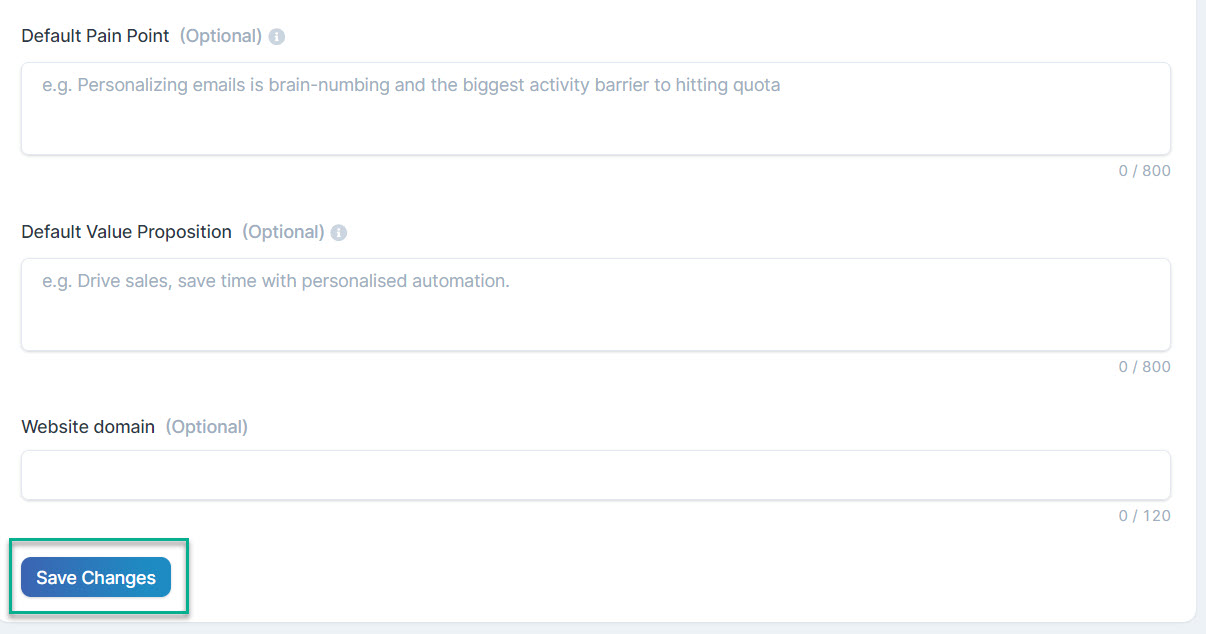Add Your Company Info
Share the details of your company with us. Regie will use this information to create personalized content.
Jennifer Rice
Last Update één jaar geleden
Adding Company Info is accessible to Regie.ai Admins Only
Regie.ai can begin to generate highly relevant, targeted content by providing details on the following:
- Your Company Website URL - Regie.ai will easily summarize your website’s content
- Company Description - Company name & description of what you do
- The main challenge or pain your prospects experience
- The unique value your solution provides to address your prospect’s main challenge/pain
These important bits of information serve as the foundational building blocks for all future personalized content created by Regie.
Additionally, for Orgs that require multiple workspaces to best support different customers for an agency or specific company brands, this setting will be crucial to separating the personalization being generated per workspace.
Add Company Info in 4 simple steps:
1. In your Regie Platform, from the left side navigation menu, select and expand your Brand Kit. Next, select Company Info.
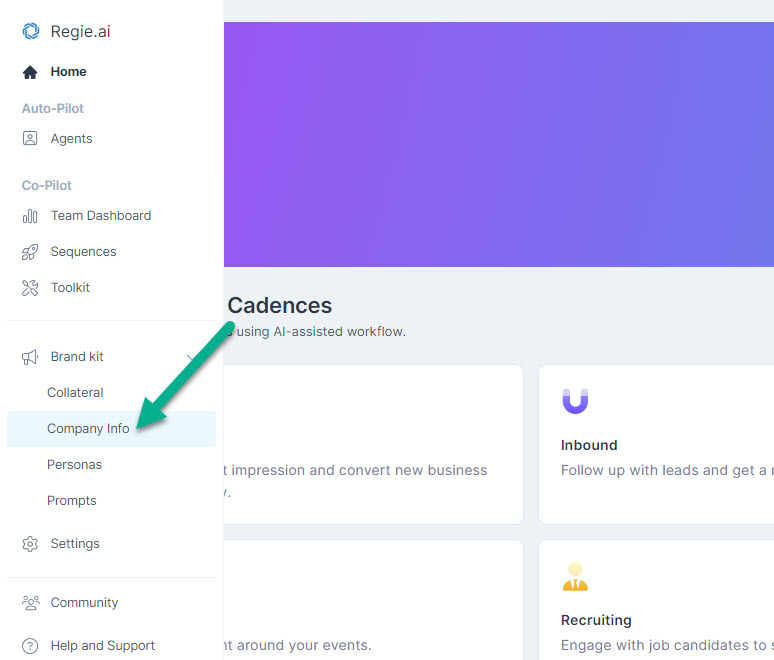
2. Here is where you will want to tell Regie more about your business.
The Company Name, Company Description, Company Website URL and Default Pain and Value Proposition will be used by Regie to generate your content.
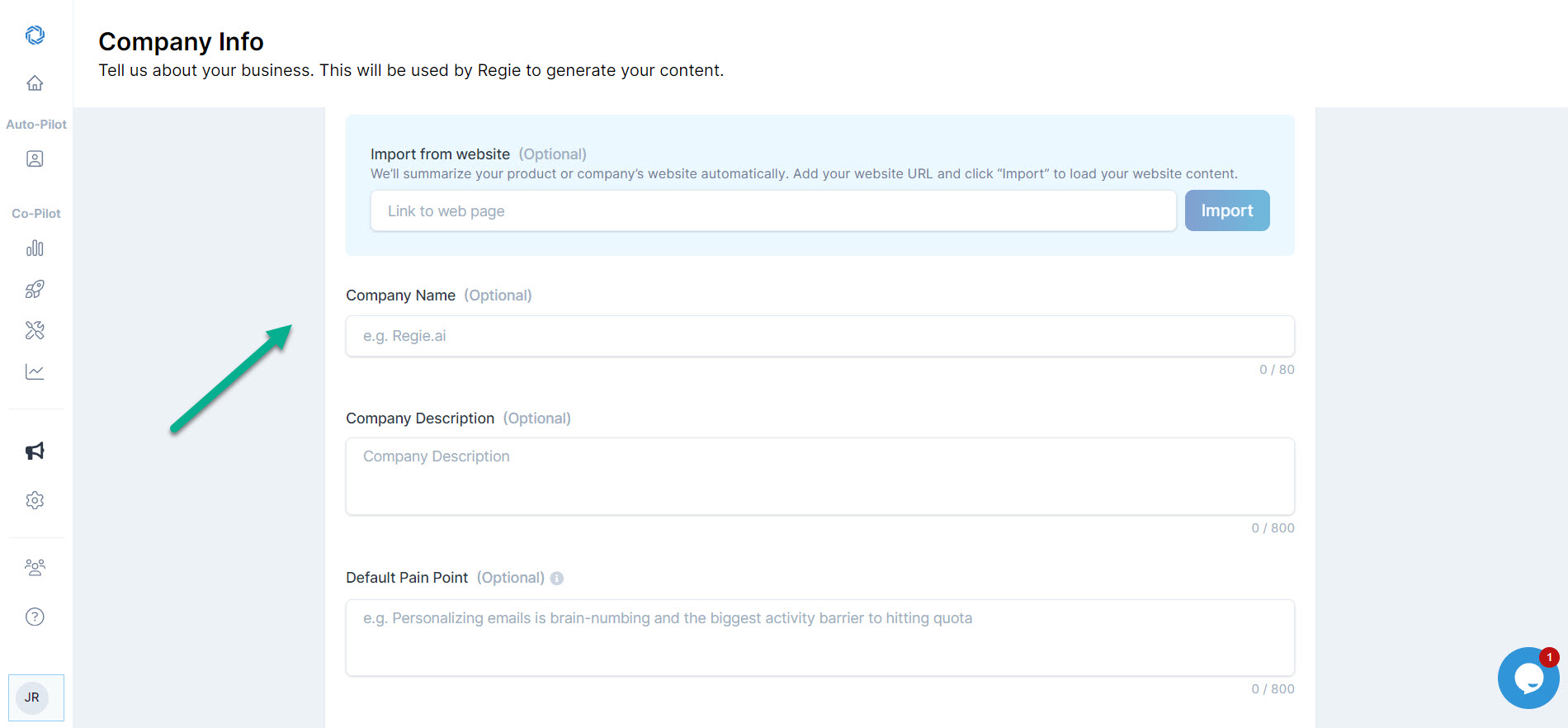
Helpful Tips:
- Use information provided by your Marketing Team to complete your Company Info section.
- If you do not have these insights from your Marketing Team, we suggest using the "Import from Website" tool which pulls in product and company-related content directly from your company's website.
- Adjustments can be made to the information that is auto-populated via the Import from Website tool.
- Remain mindful of the character limits for each field
3. Add a Default Pain Point and Default Value Proposition (Optional but encouraged).
This will allow reps to leverage personalization features like the Rapid Writer, Rapid Writer Bolt in their existing personalization workflows should Regie.ai be unable to provide a Persona match.
It's great option for orgs that are comfortable with having a "catch all" or "default" outbound email generated by the Rapid Writer or Rapid Writer Bolt for any prospect that may not match an established Persona.
Note: A default Pain Point and associated Value Proposition is also perfect for Orgs that promote one solution or product line.
4. Press Save Changes when finished entering all details about your Company.