Withdraw LinkedIn Connection Request Task Type
Overview of Withdraw Request Task Type
Jennifer Rice
Last Update 3 dagen geleden
Thirty (30) days after a LinkedIn Connection Request Task is generated by Regie and the task is executed on by a sales rep, Regie automatically checks to see if the prospect accepted the request to connect.
Regie does this because LinkedIn has a limit on the number of connection requests that can remain in pending status.
To help mitigate against a sales rep from potentially getting their LinkedIn access blocked or restricted due to too many outstanding requests, Regie will serve up a "Withdraw Request" task type directly to the sales rep's Chrome Extension.
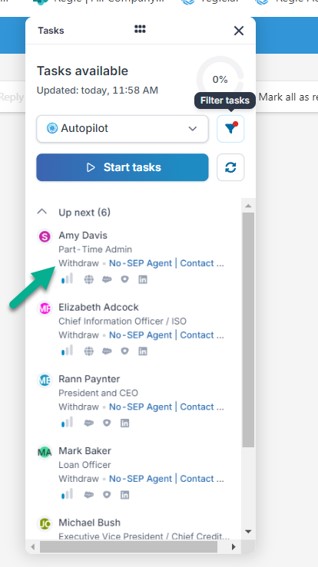
Instructions for Sales Reps:
1. Open the Chrome Extension
2. Select the clipboard icon which opens the Task Automation feature of the Chrome Extension
3. Press to Start Tasks
Helpful Tip: Filter tasks by "Withdraw Request" task type before starting the tasks in your Task Automator.
3. Complete the "Withdraw Request" task by pressing the "Withdraw Invitation" button on the Prospect's Profile Page automatically surfaced by Regie.
4. That's it! Simply use the Task Automator to breeze through and complete 100% of your Withdraw Request Tasks.
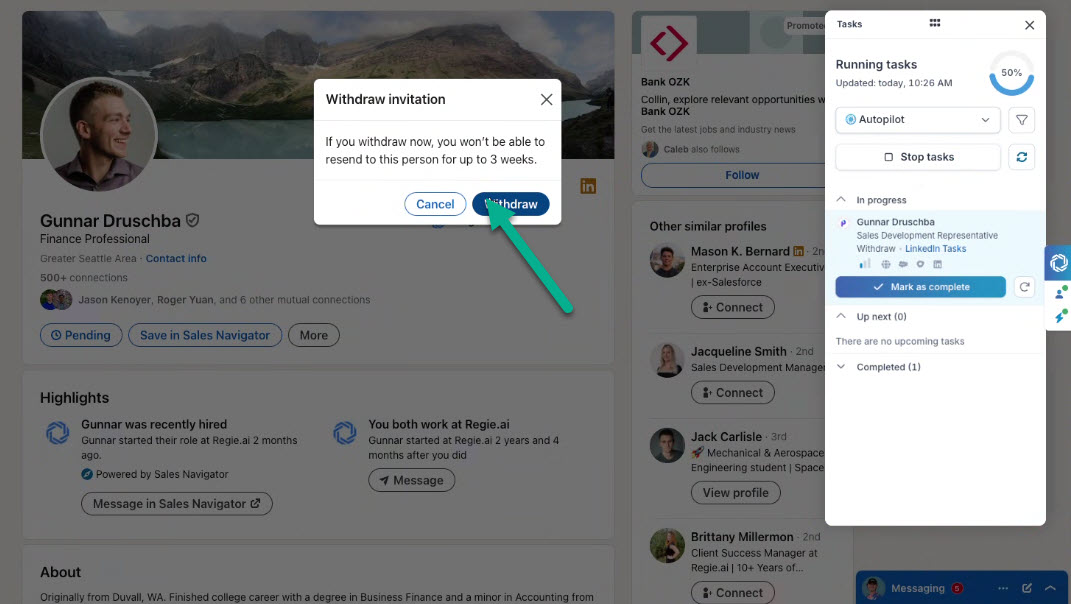
Additional Notes:
- The Prospect accepts the pending LinkedIn Connection Request
- The Sales Rep completes the task to Withdraw the LinkedIn Invitation to Connect
- The Withdraw LinkedIn Connection task type will not appear in any Salesforce or Sales Engagement Platform integrated with Regie.
- LinkedIn Withdraw Request Tasks have no impact on Task Assigned/Completion metrics being tracked by Regie.ai.

